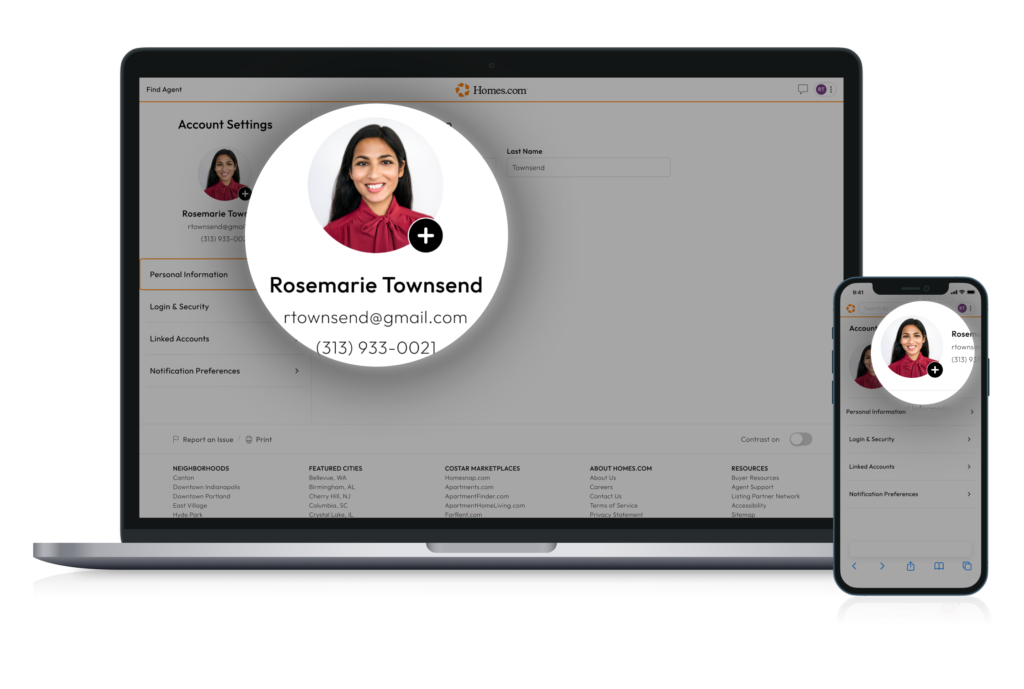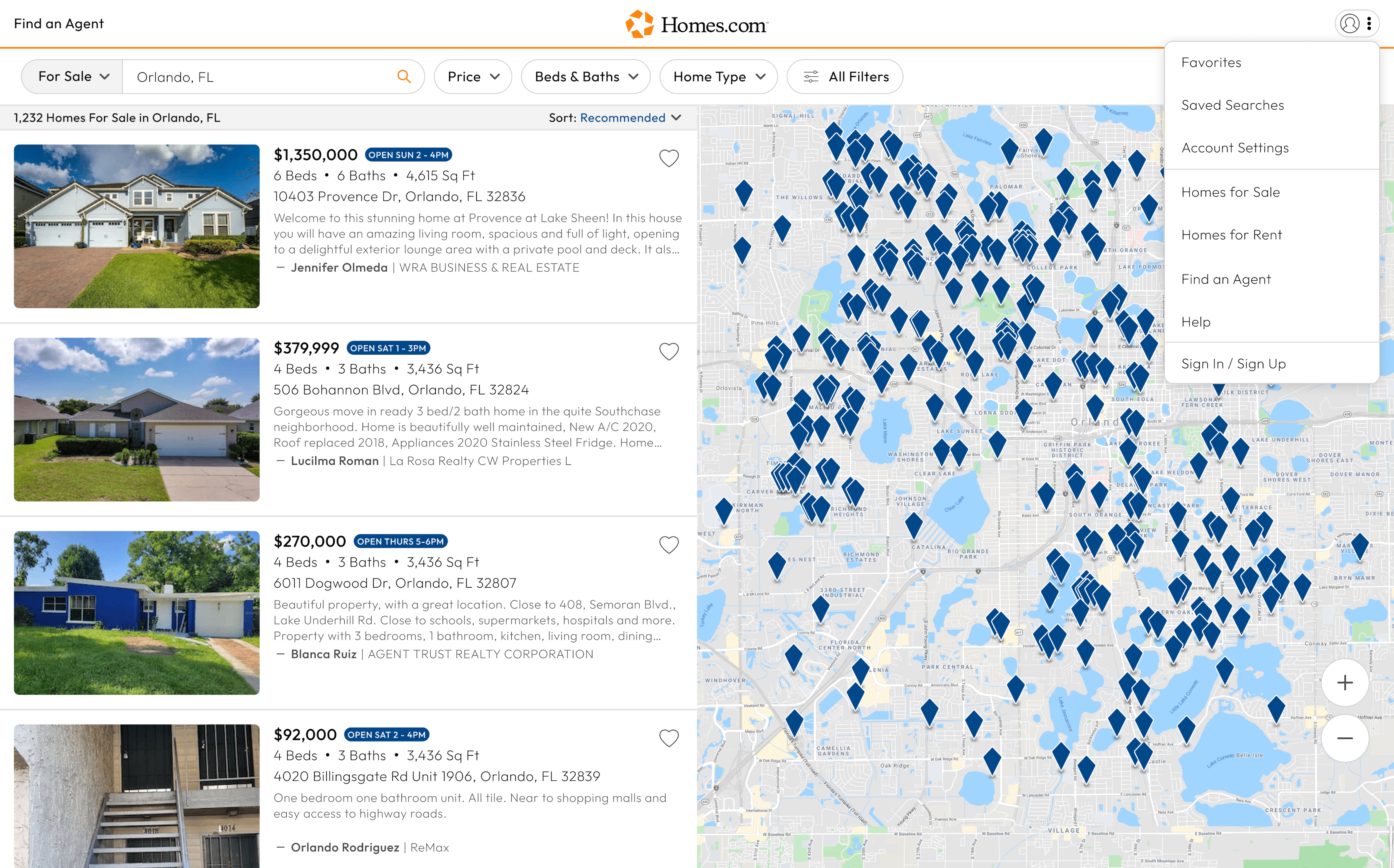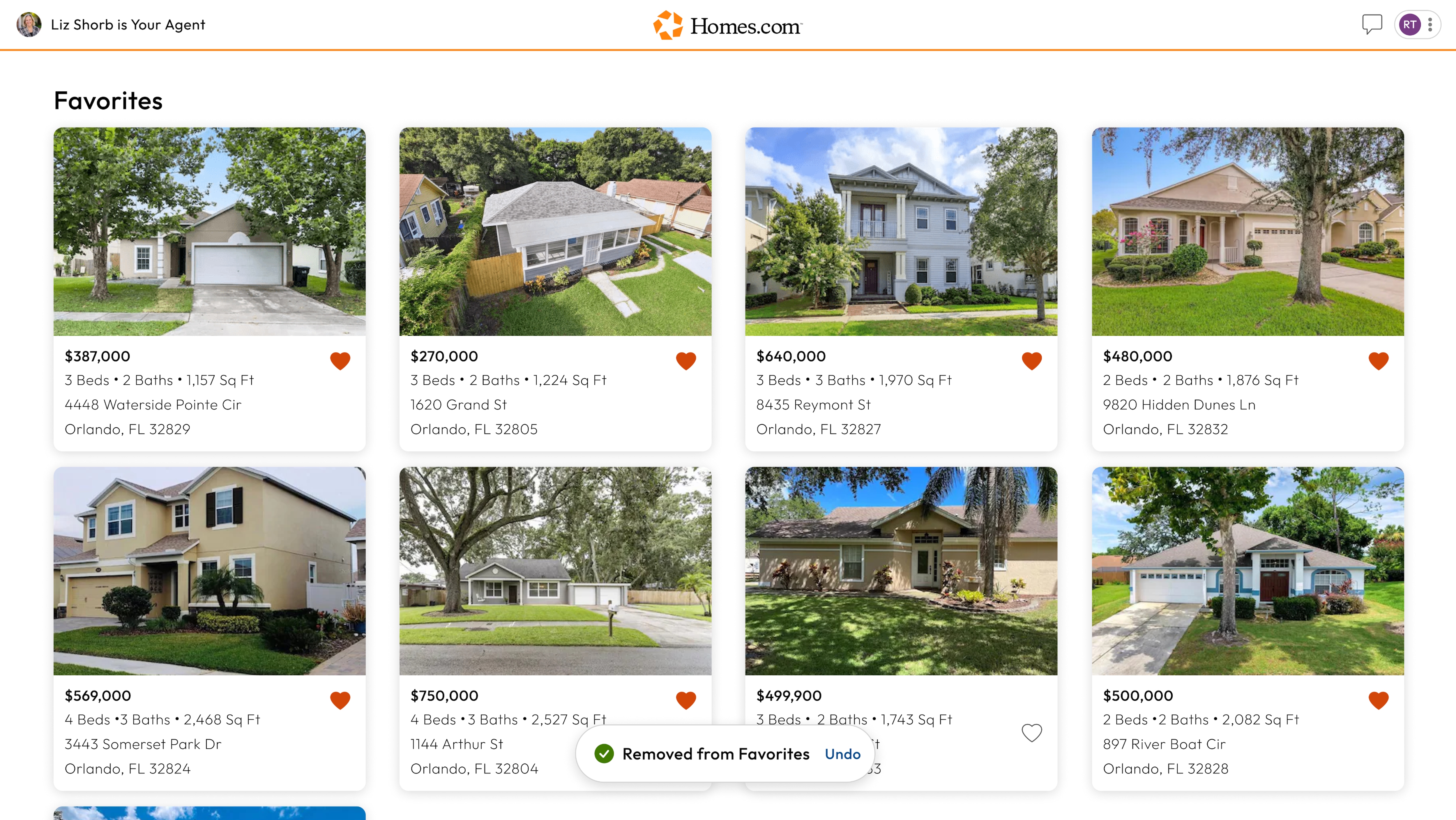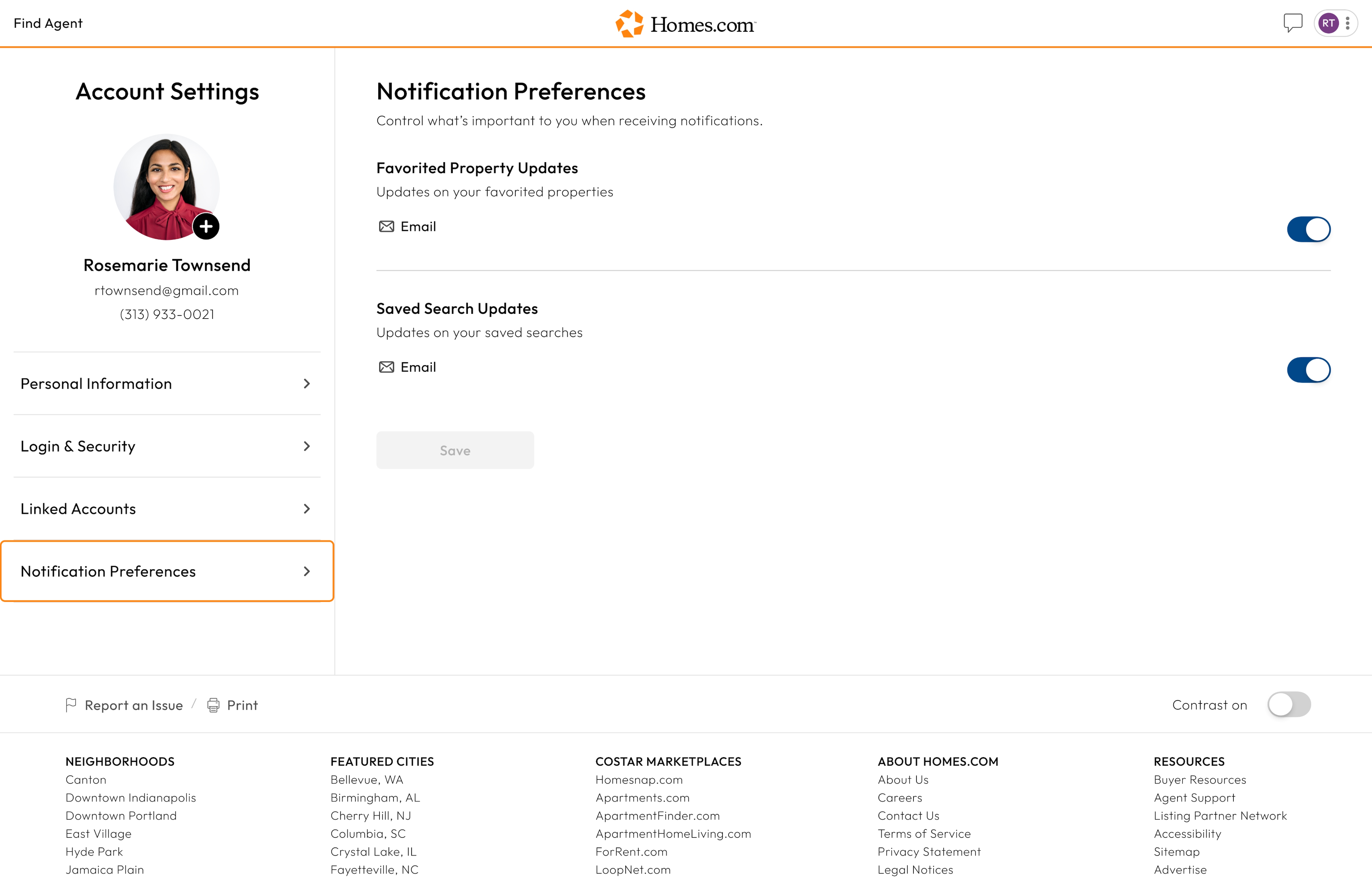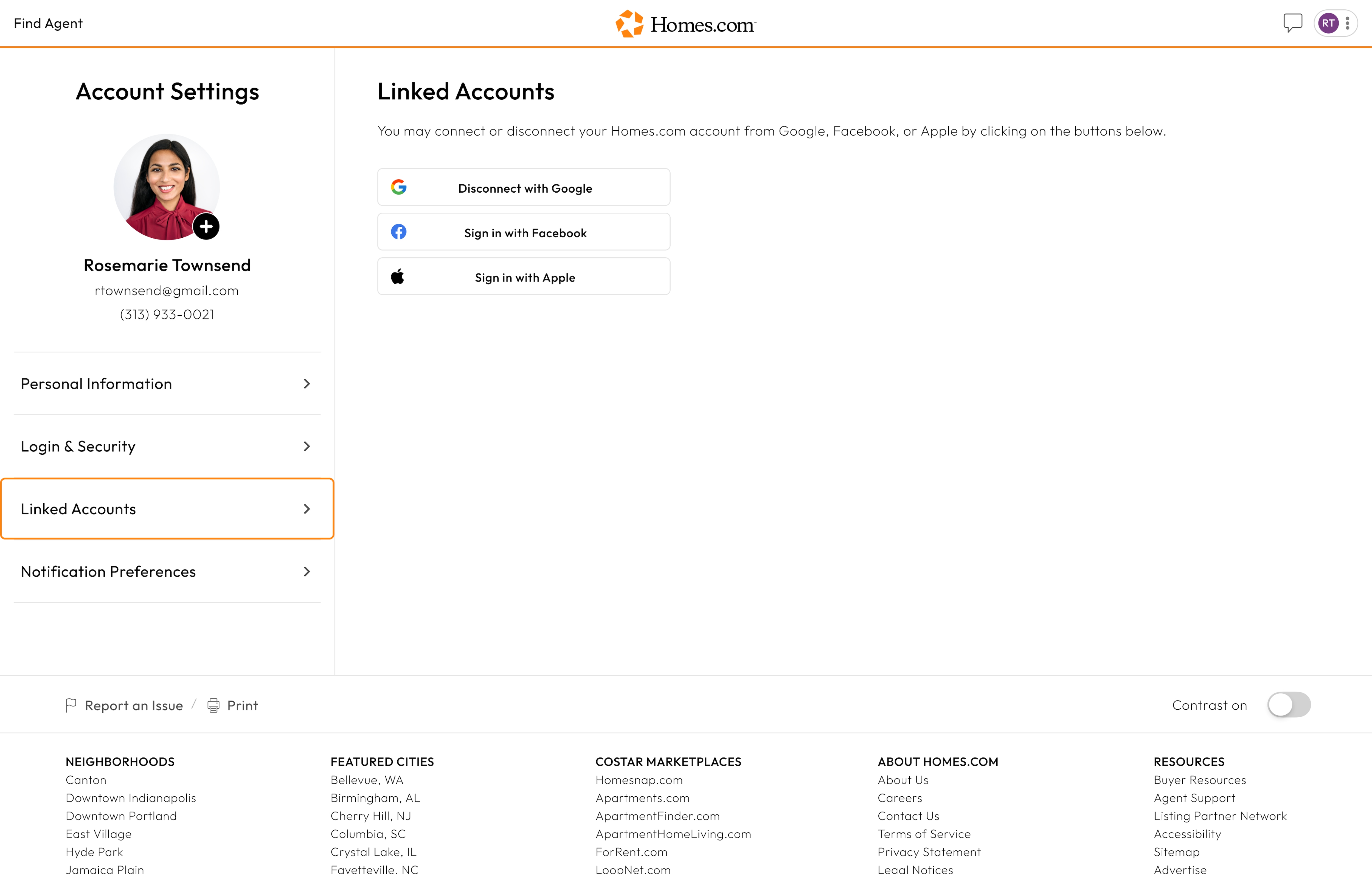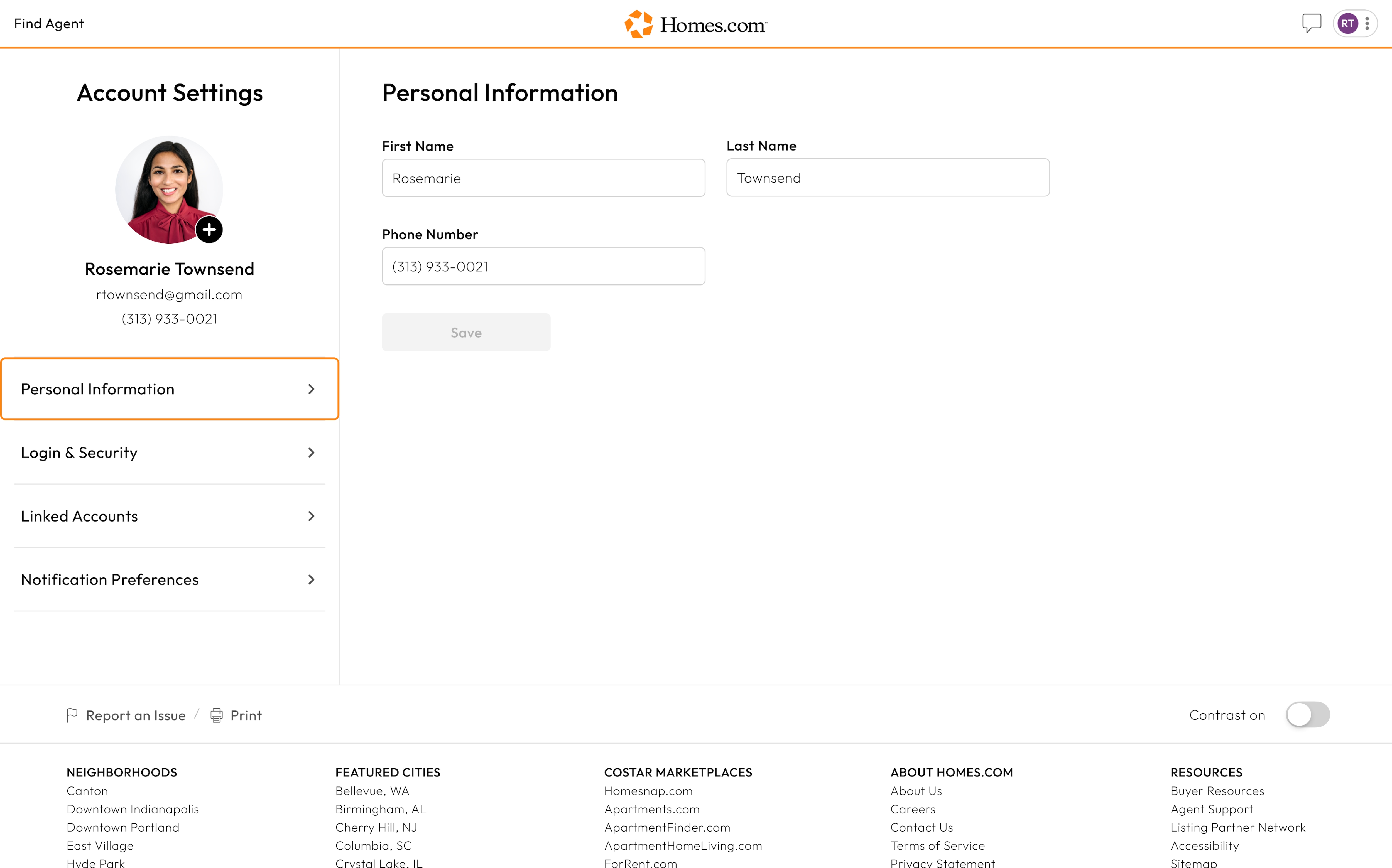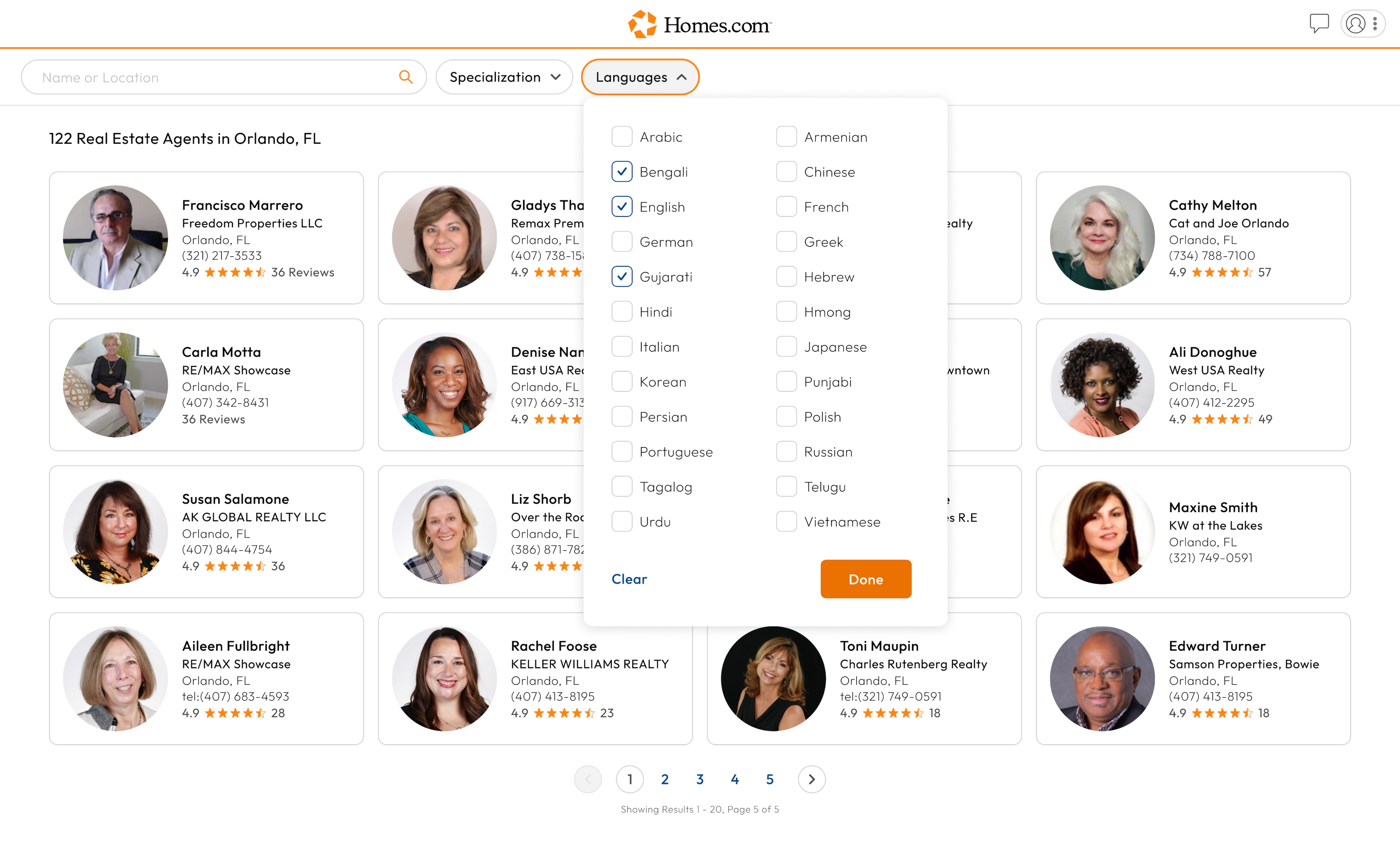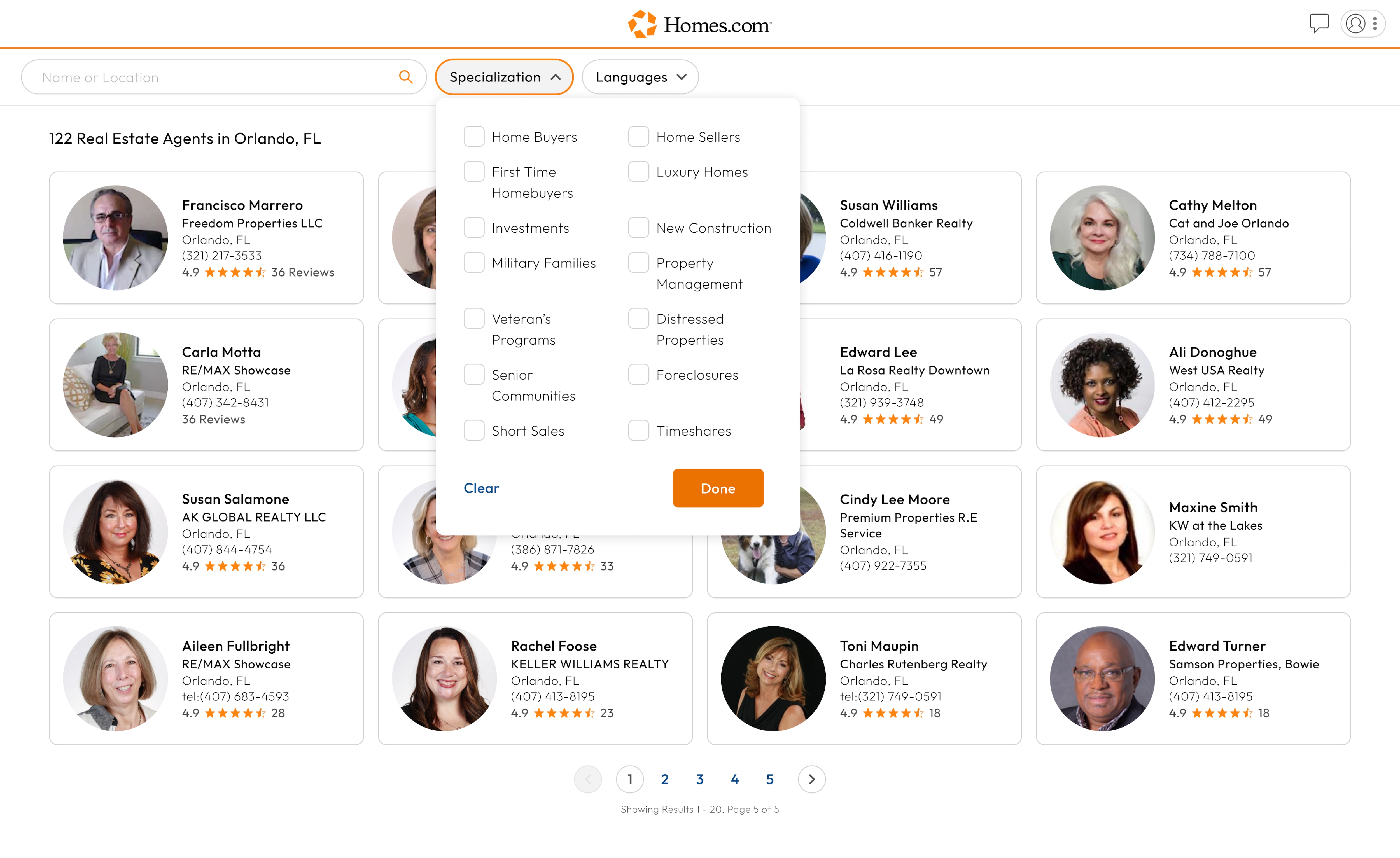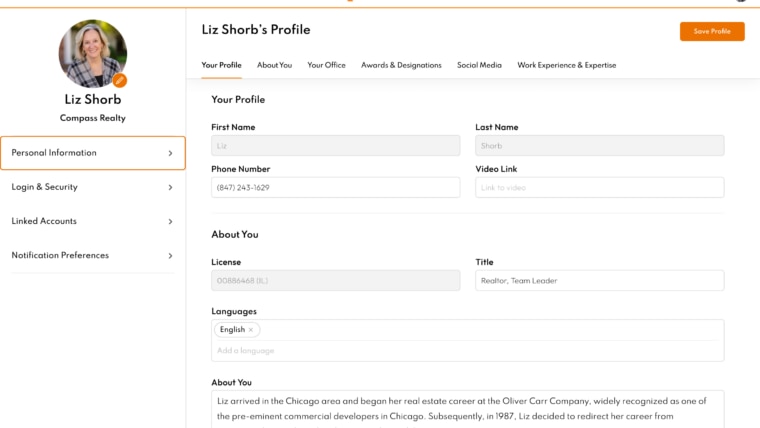To add a profile picture to your account, click or tap on the profile icon in the top right corner of the screen.
Click on “Account Settings.” Once you get to your account settings, you will see your profile icon with the first initial of your first and last name.
On your profile icon, there is a black “plus” icon. Click or tap on it to open the pictures on your computer or mobile device and select which photo you would like to be your profile picture.