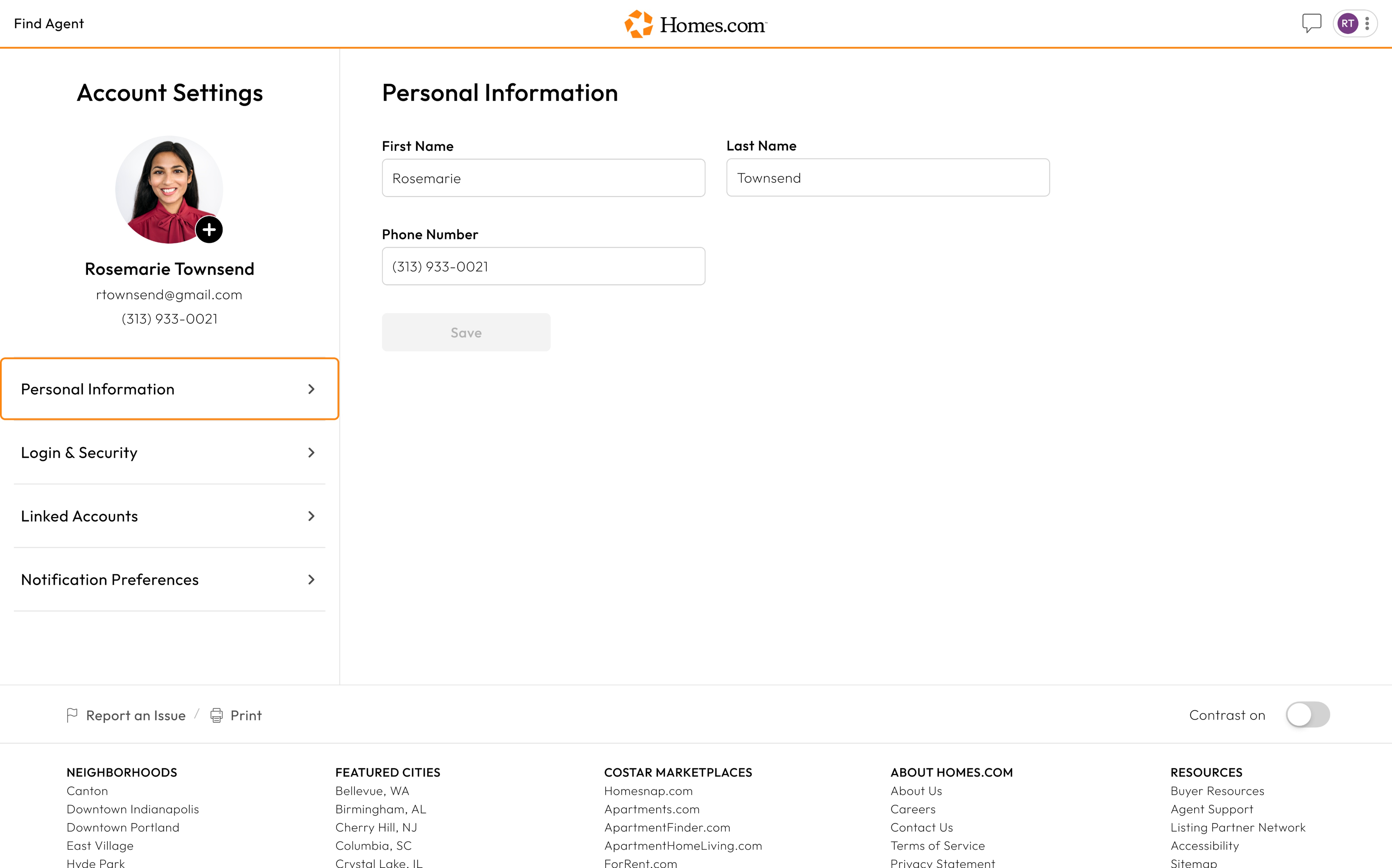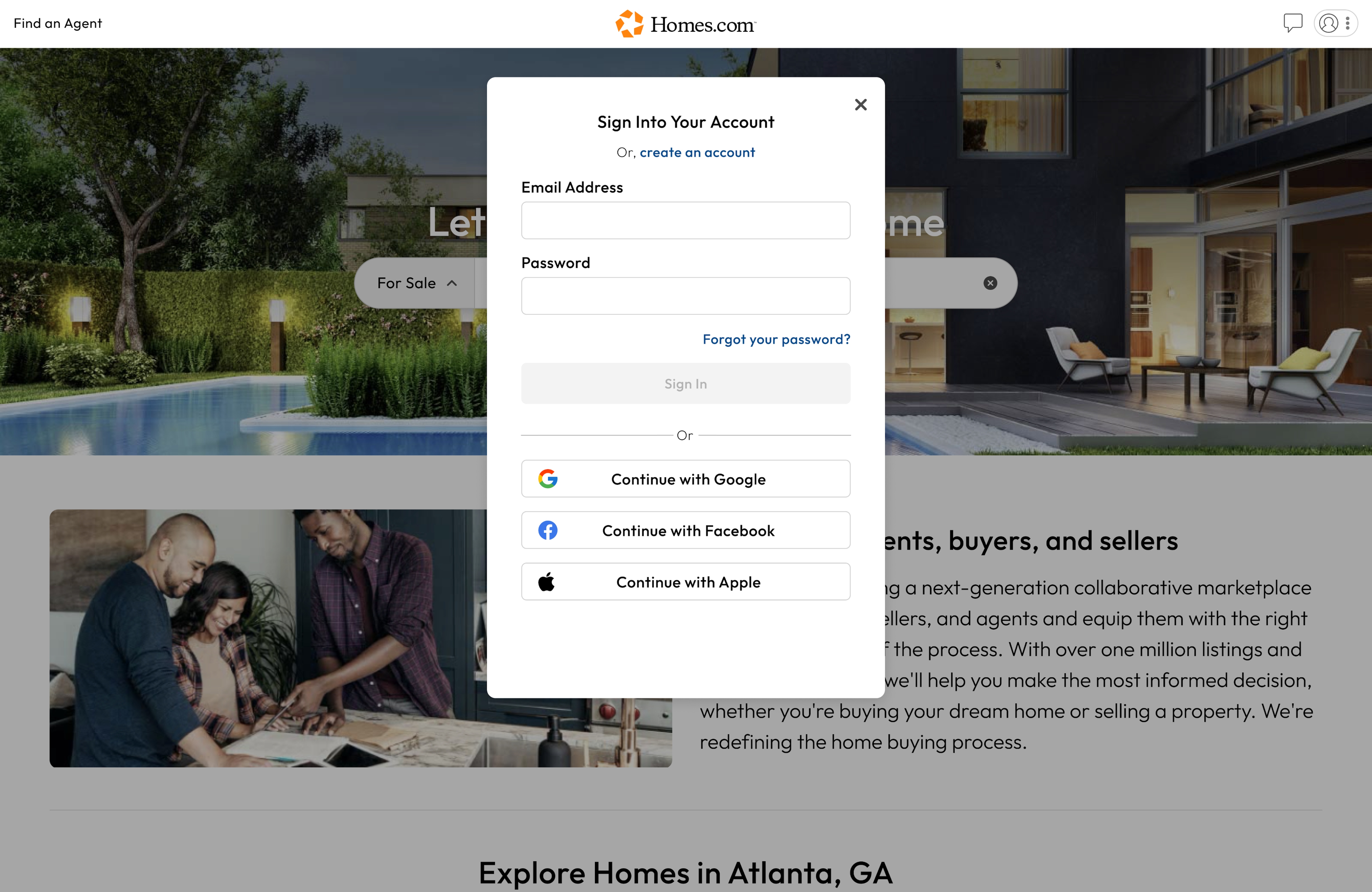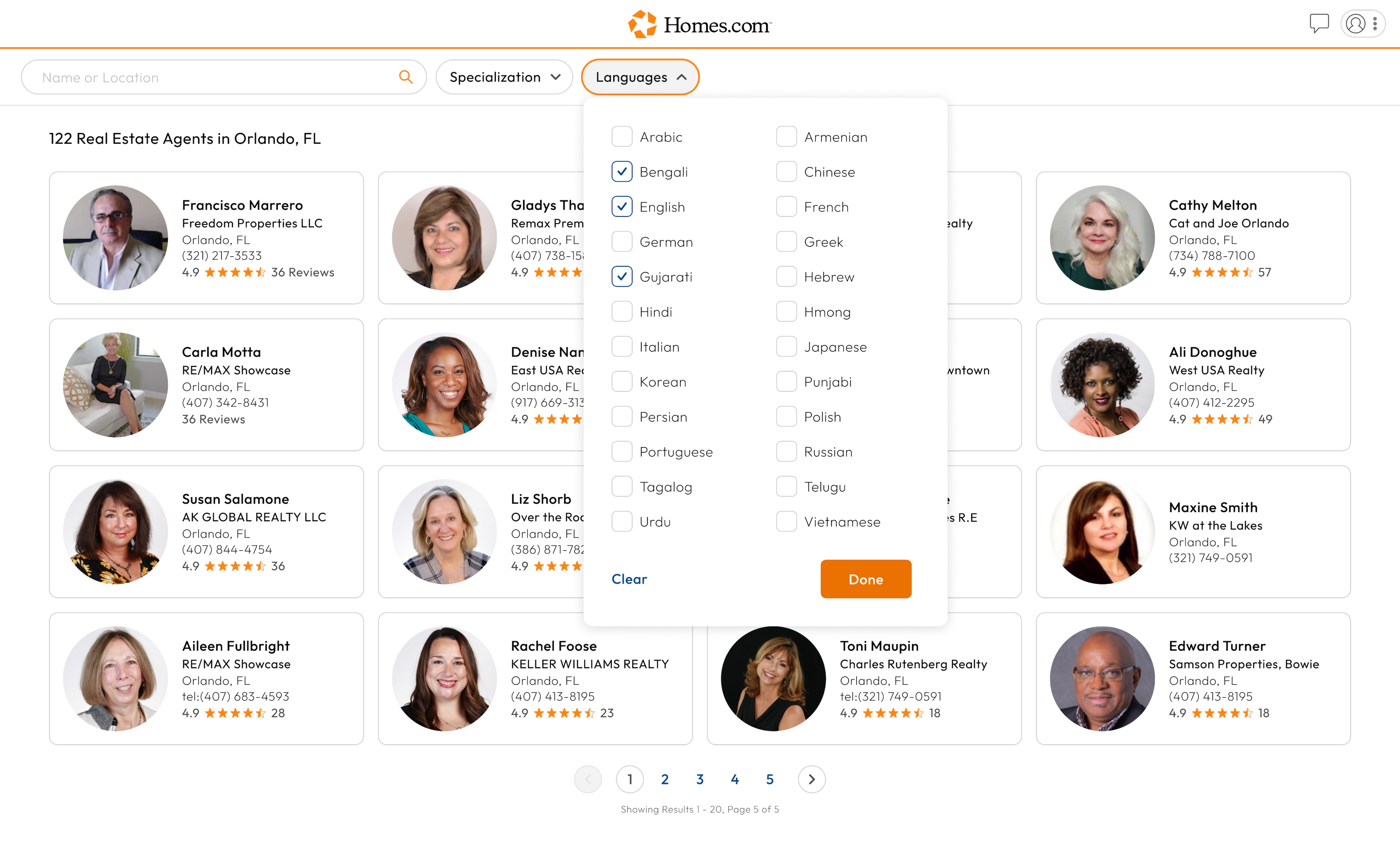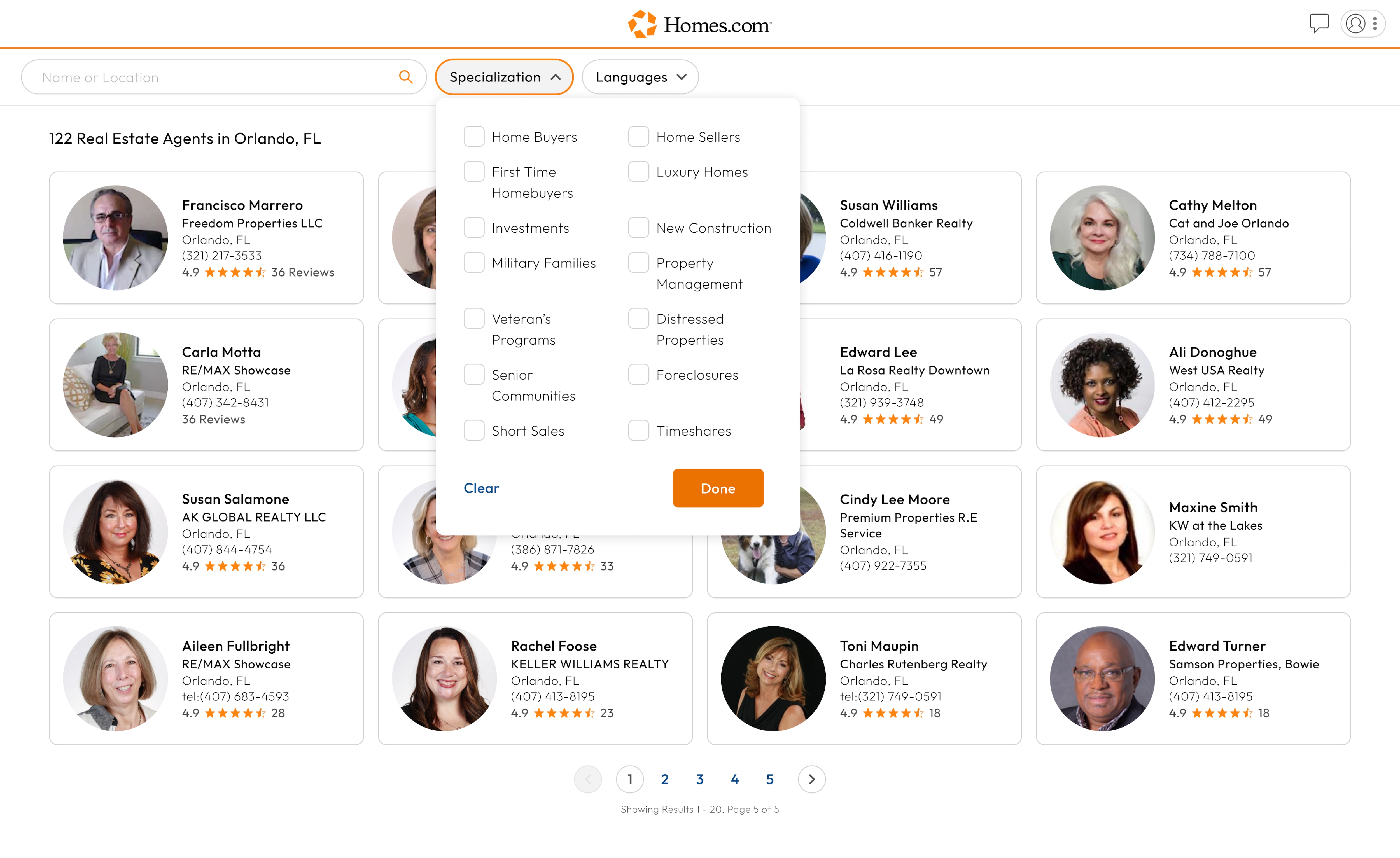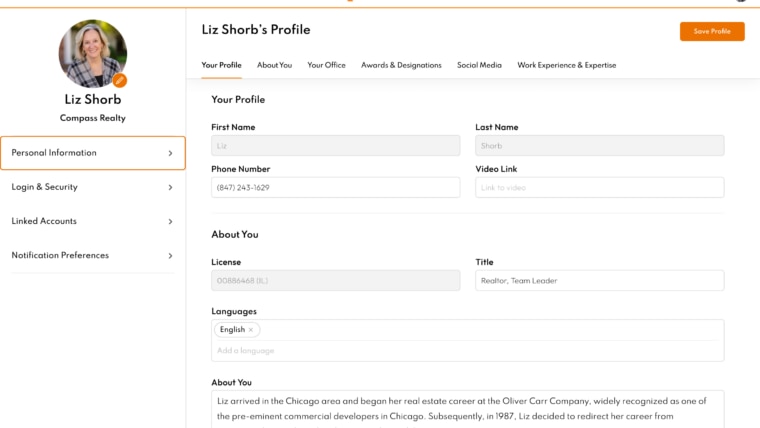Go to the Homes.com home page and click or tap on the profile icon in the top right corner.
Once you click or tap on the profile icon, a menu will drop down.
On the bottom of the menu, you will see “Sign In/ Sign Up.” Click or tap on the words “Sign Up.”

A screen will pop up where you’ll click or tap the orange “Sign Up” button.
Once you hit that button, you will put in your first name, last name, and email address. Click or tap “Continue” to create your password.
Once you have created a password, you will be told that you need to confirm your account by clicking or tapping the link that was sent to your email.
If you haven’t received the email, you can choose to “Resend Email.” Or, if you have already confirmed the account, you can select “I’ve Already Confirmed.”
Once you have finish confirming your account, it has been successfully created.