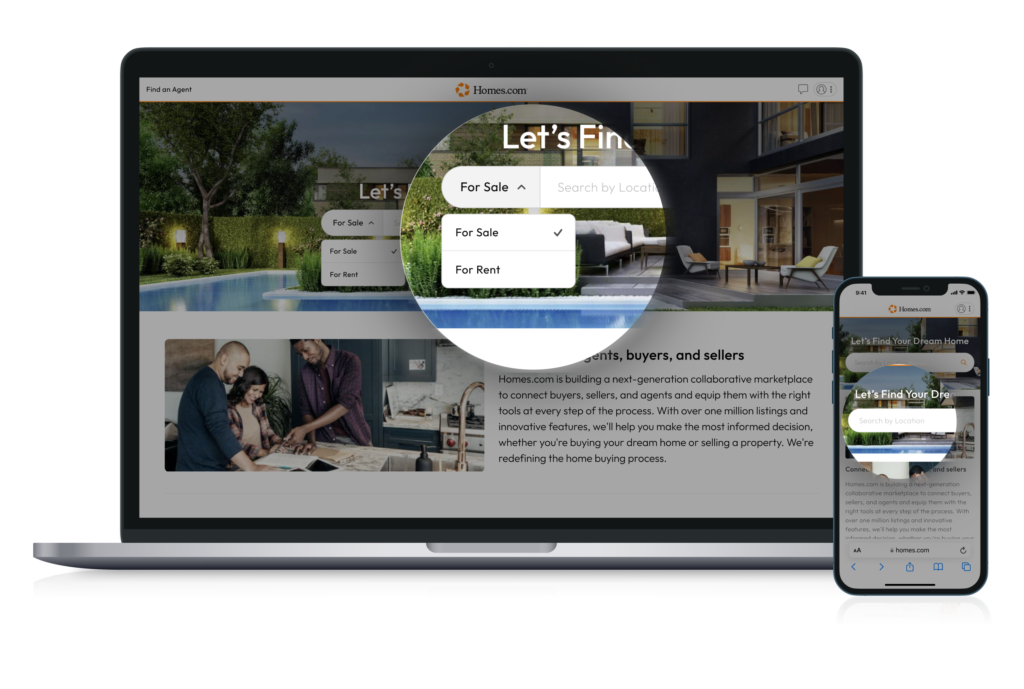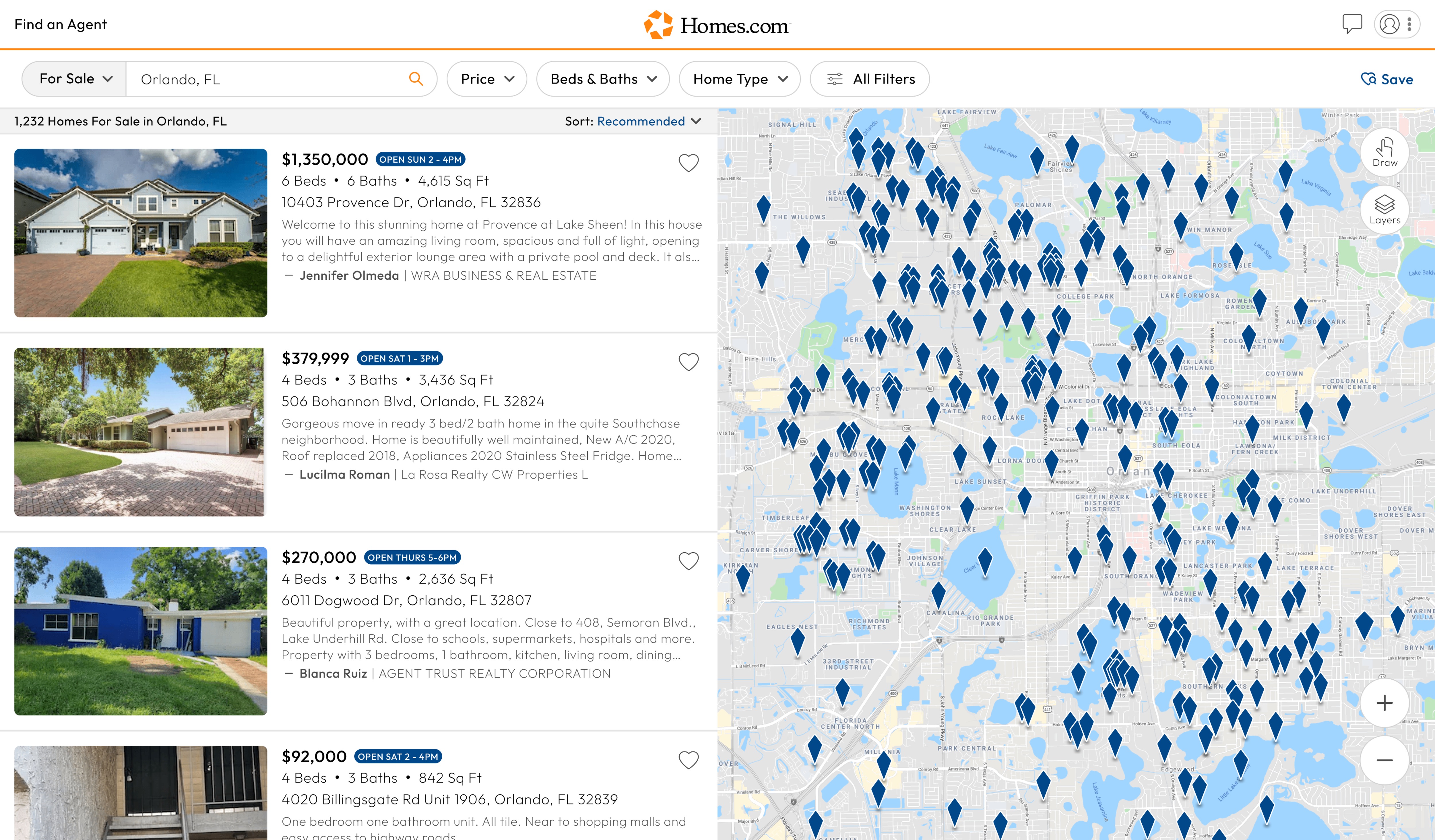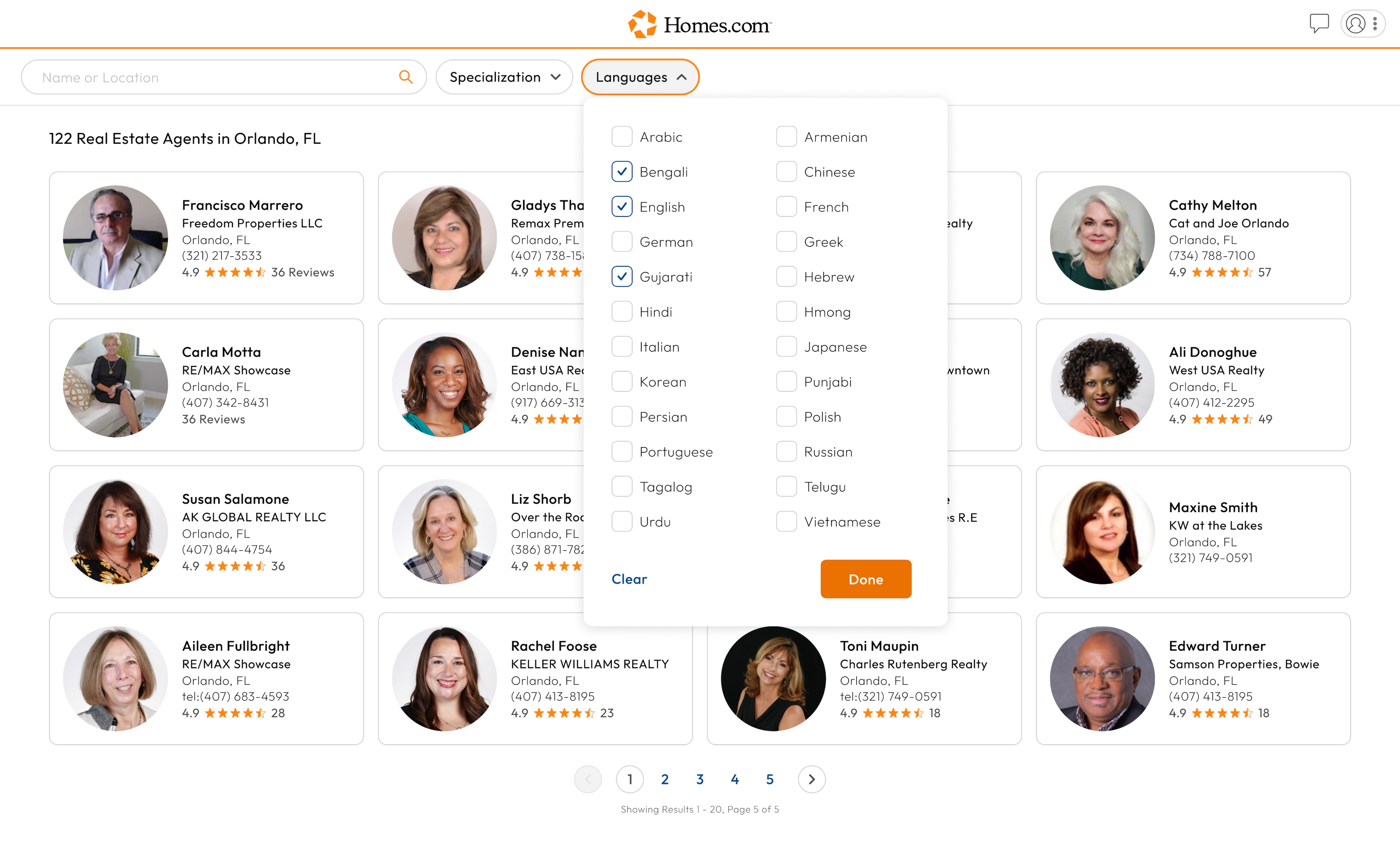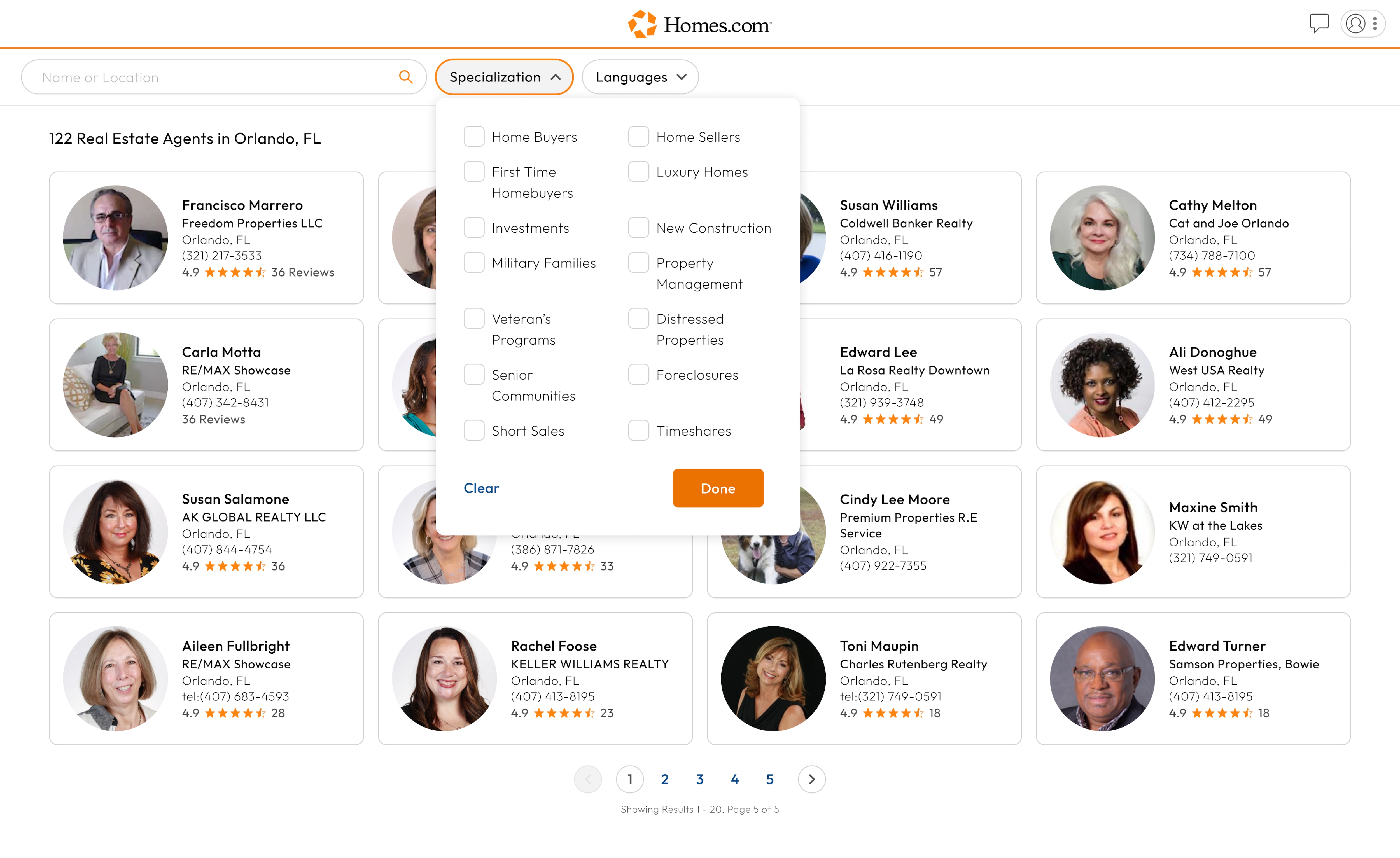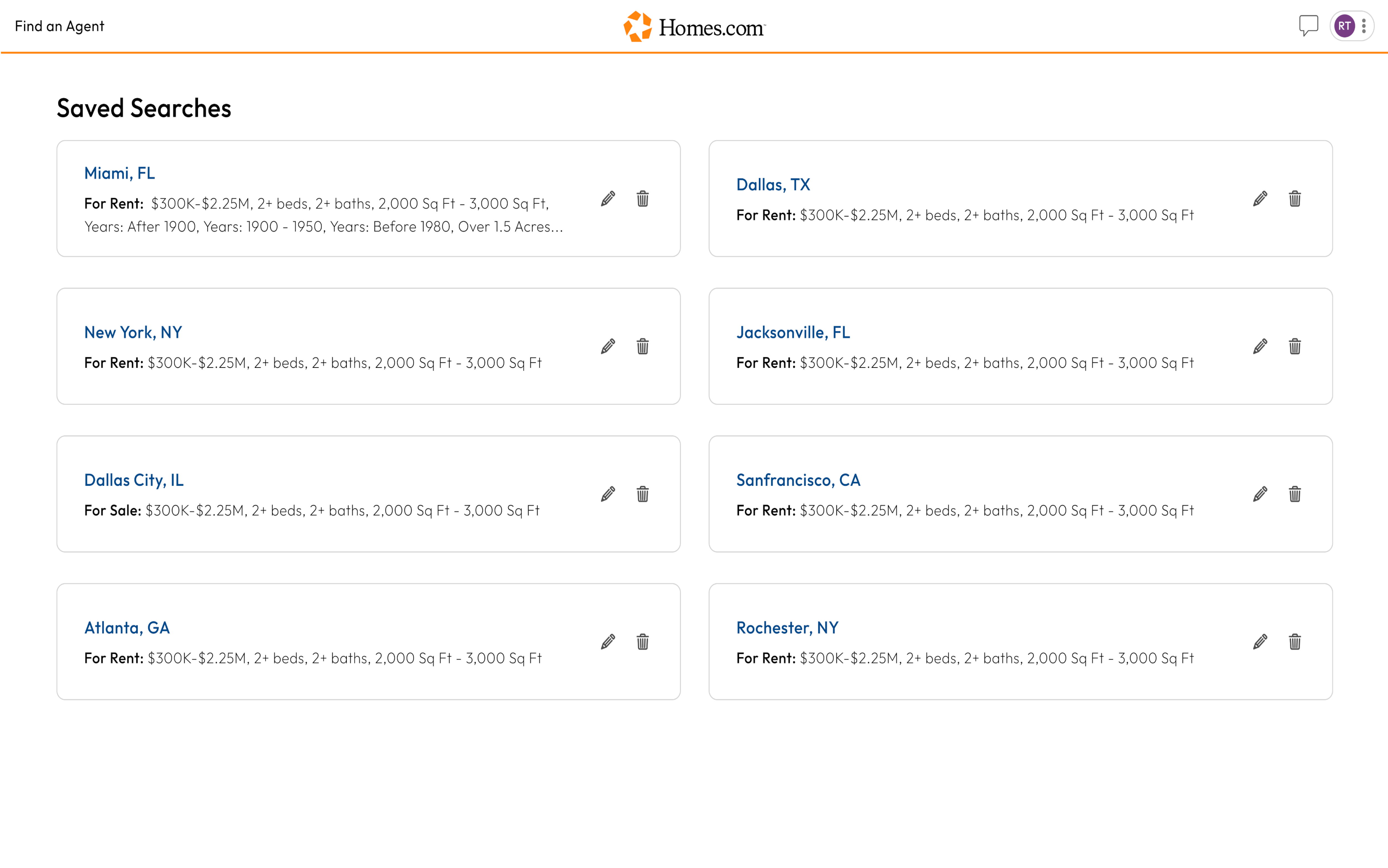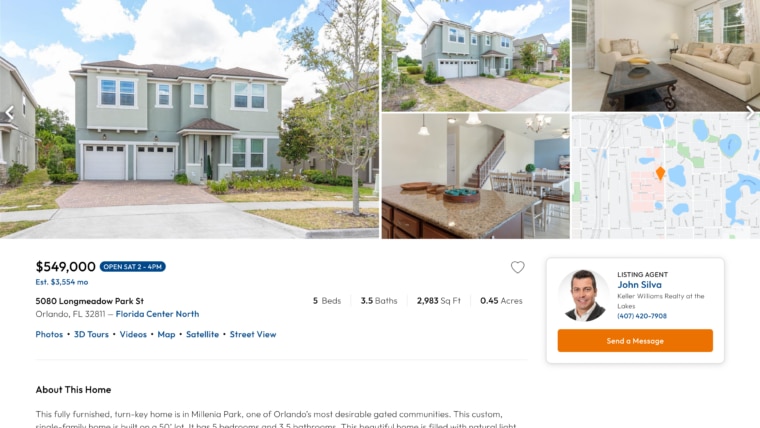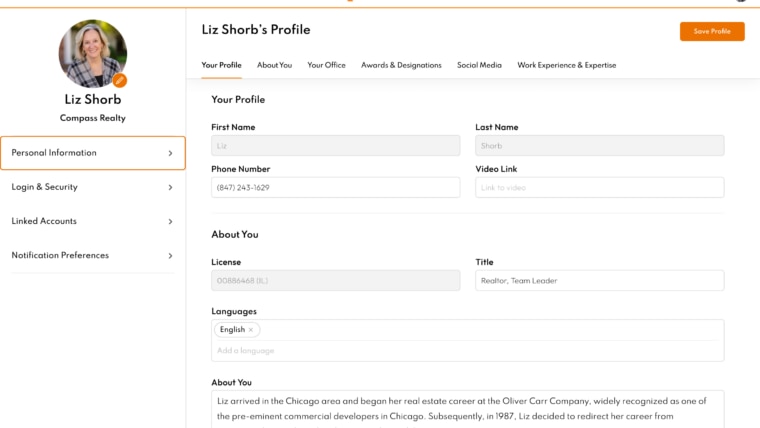To search for homes on Homes.com, go to the home page or tap the “Search” icon at the bottom of your screen. Under the text, “Let’s Find Your Dream Home,” type the name of the location in the search box. Hit “enter” or click/tap on the magnifying glass on the right side.
If you want to find homes for rent or for sale, you can search for them by clicking the drop-down box on the left of the search bar and choosing either “For Sale” or “For Rent.”