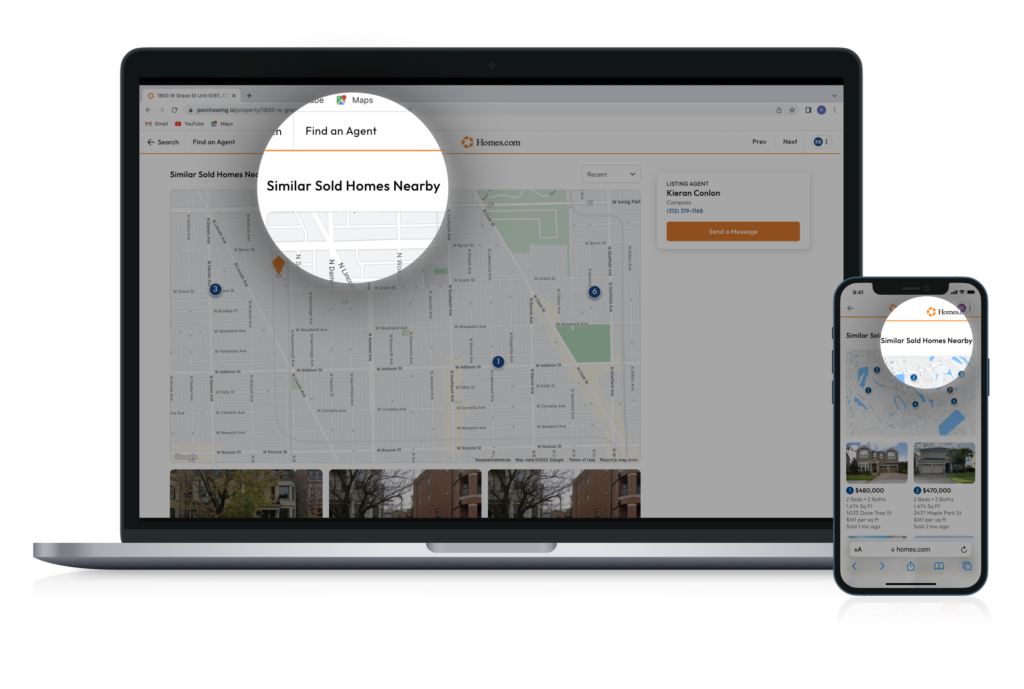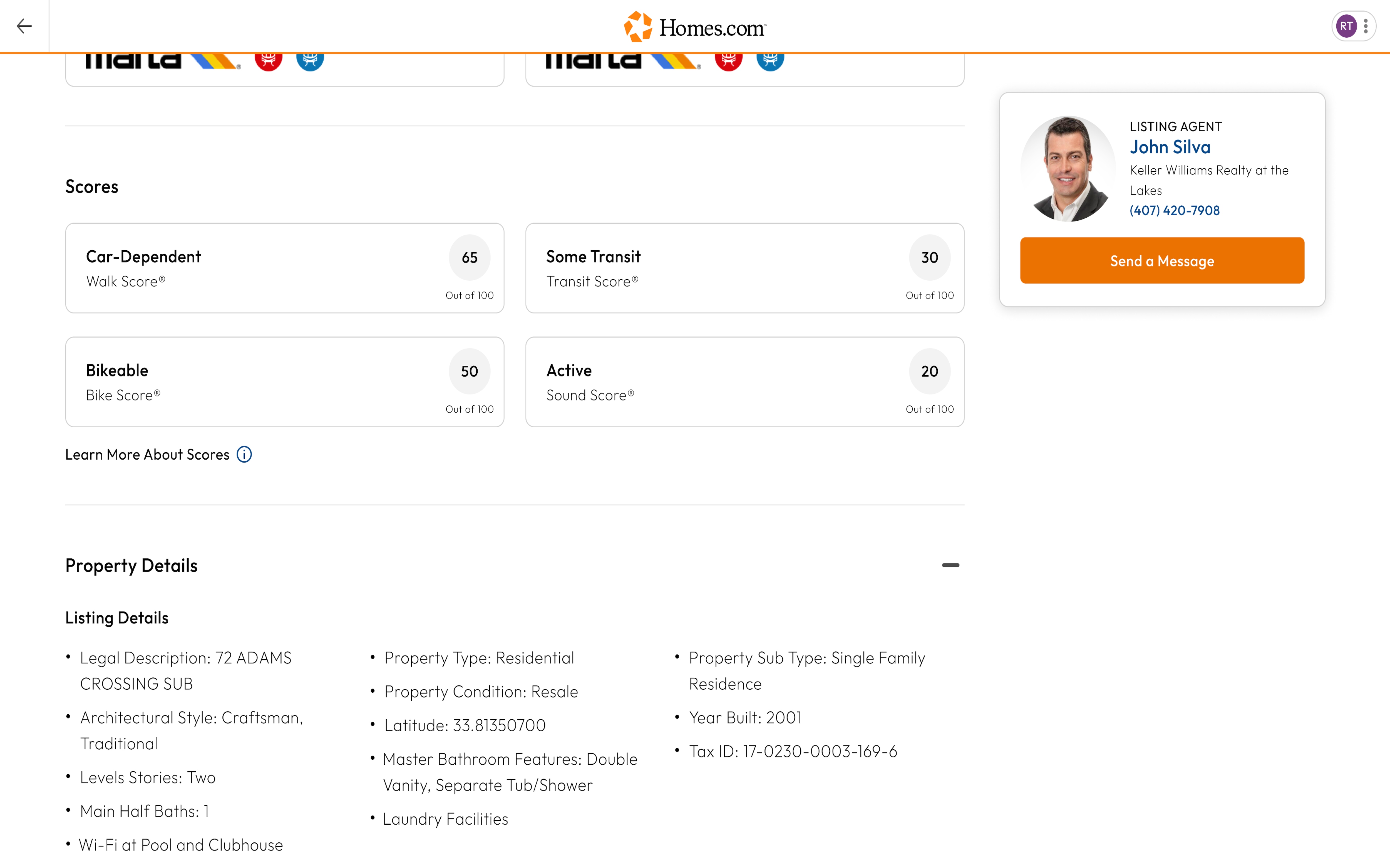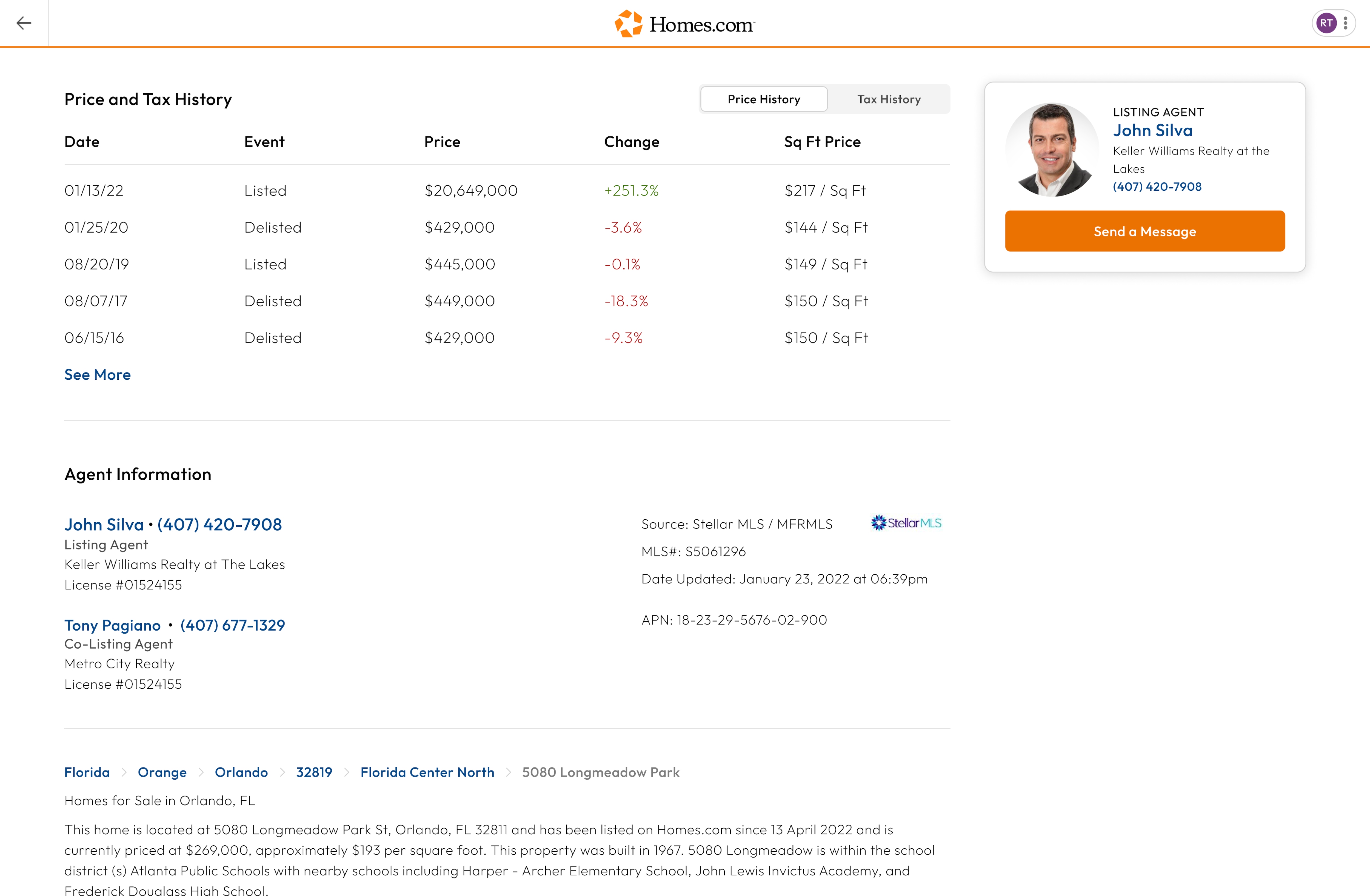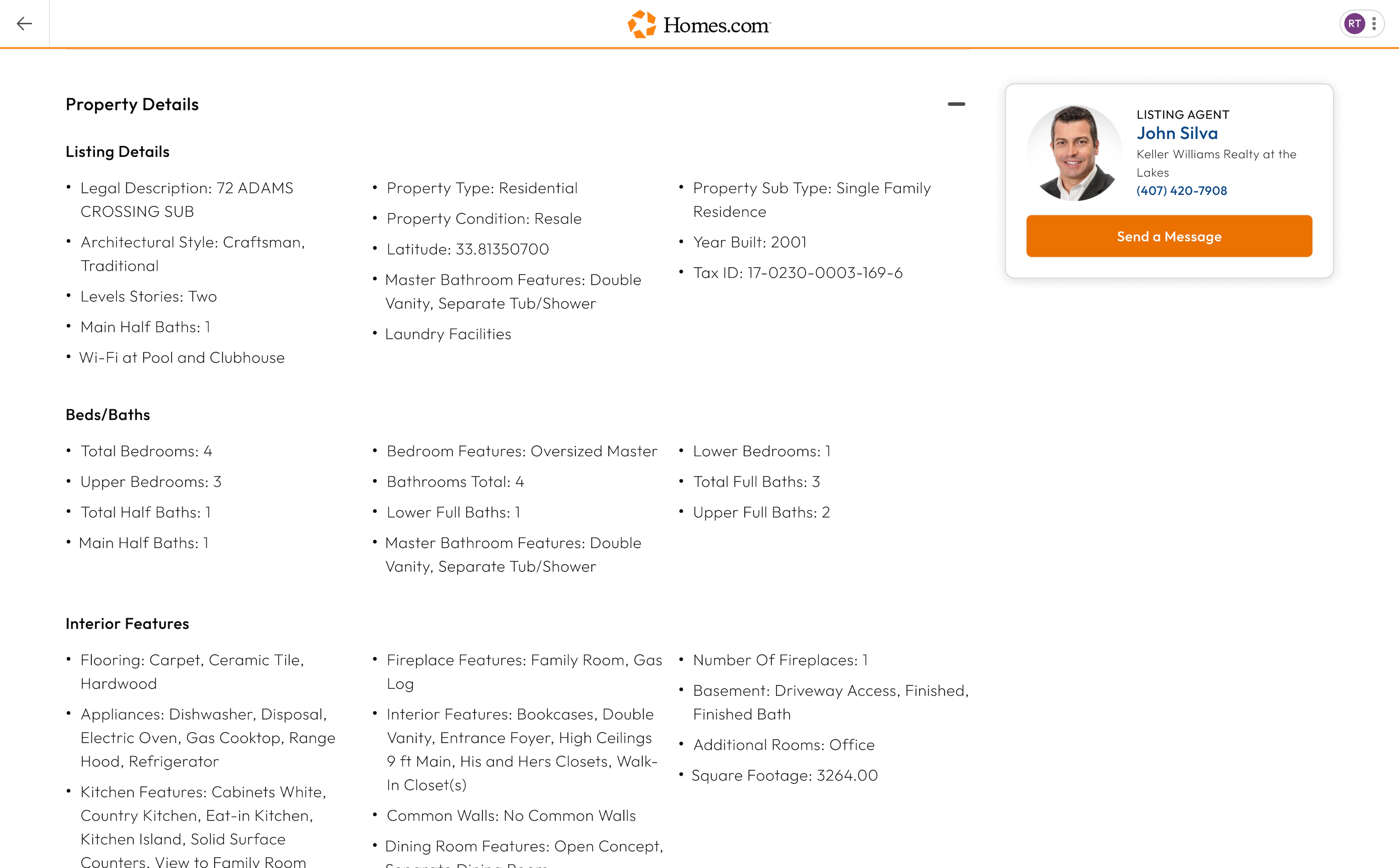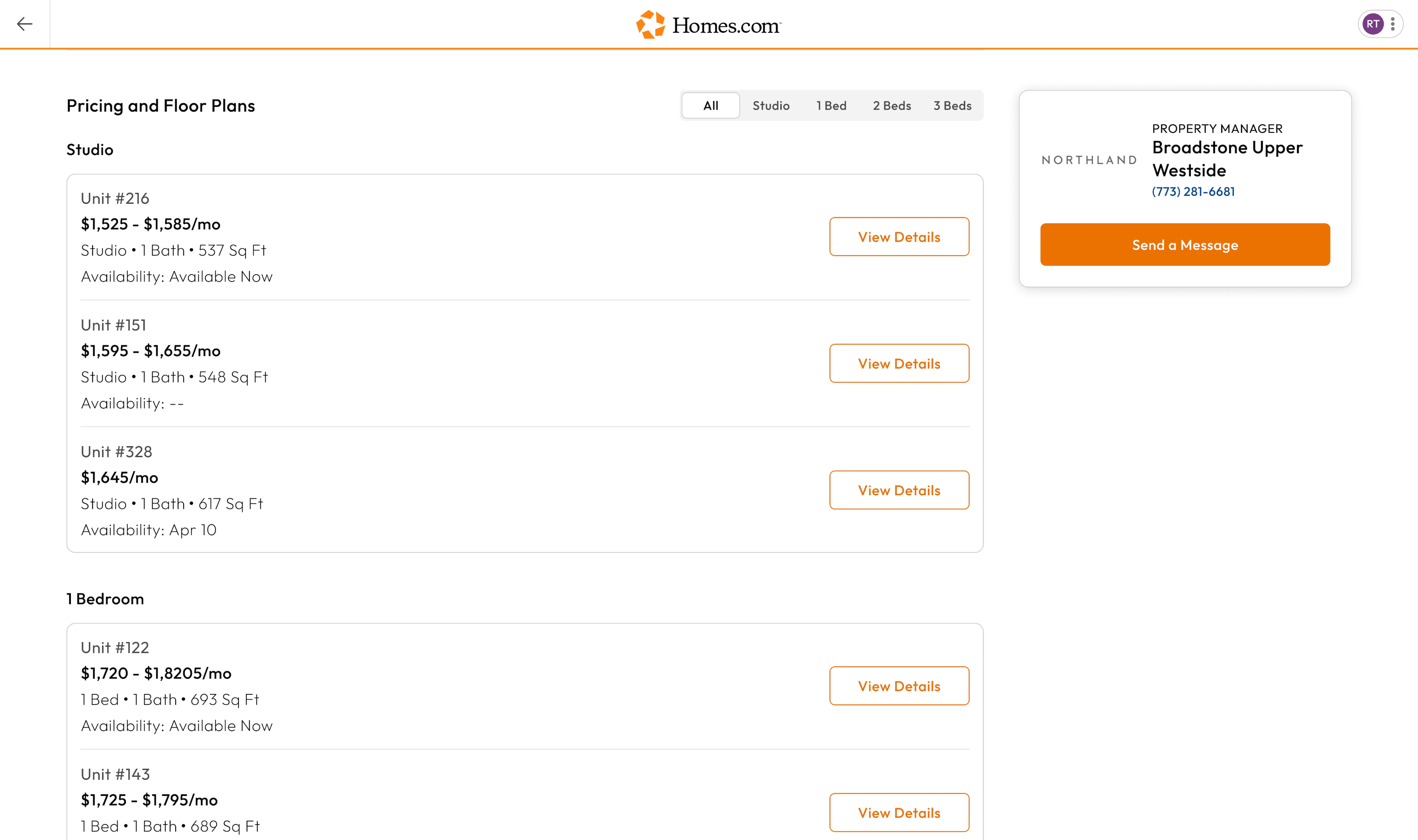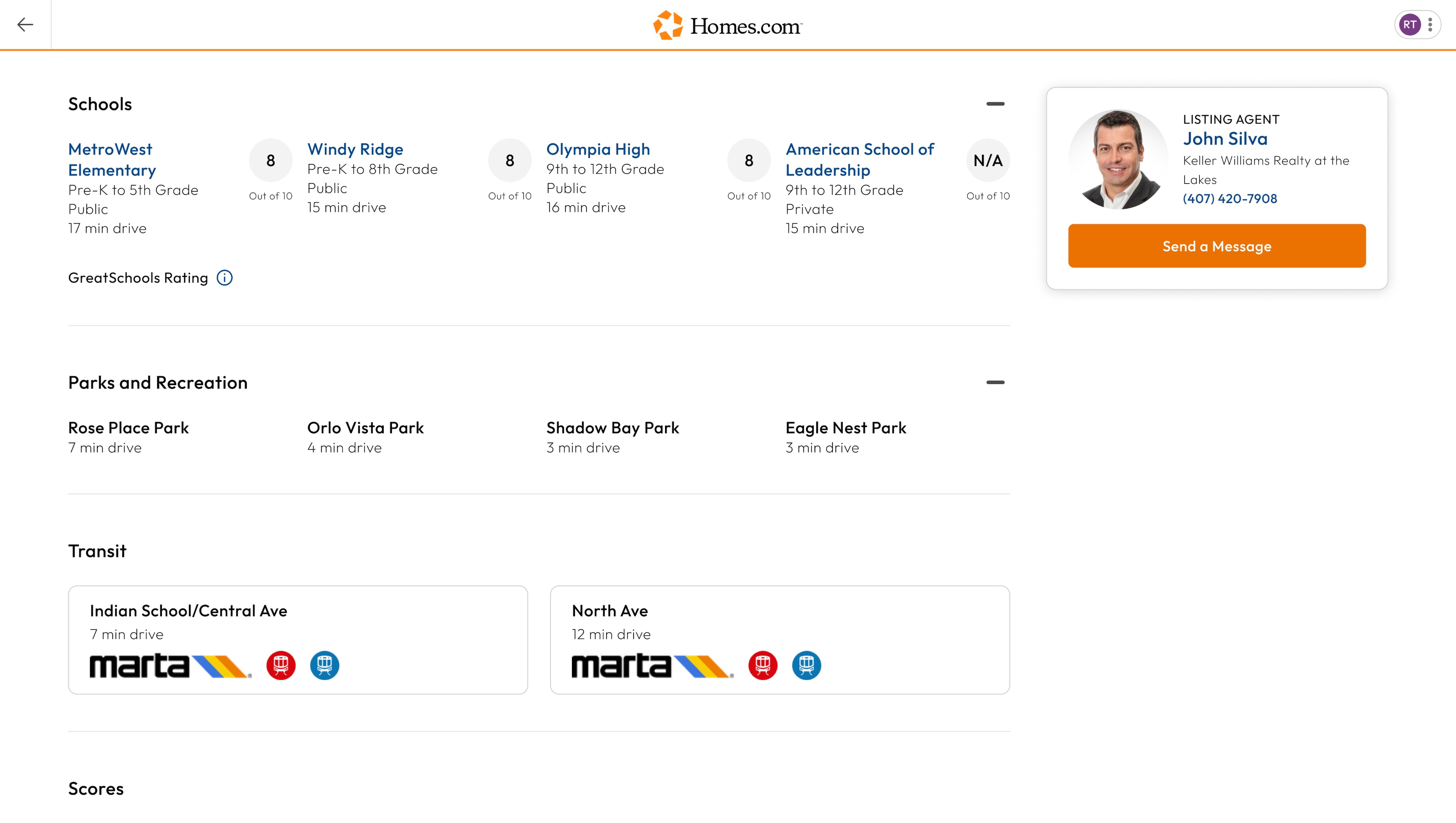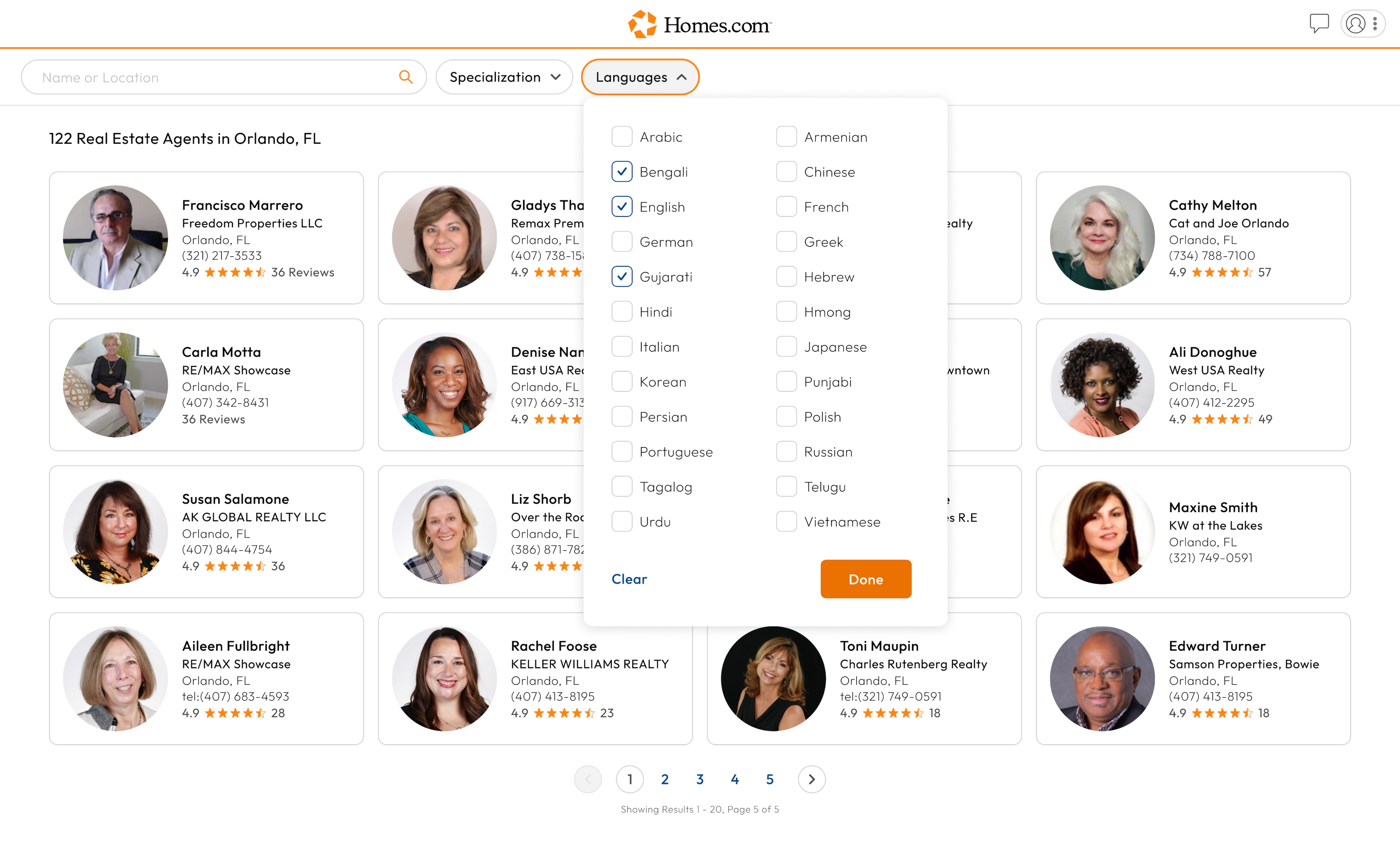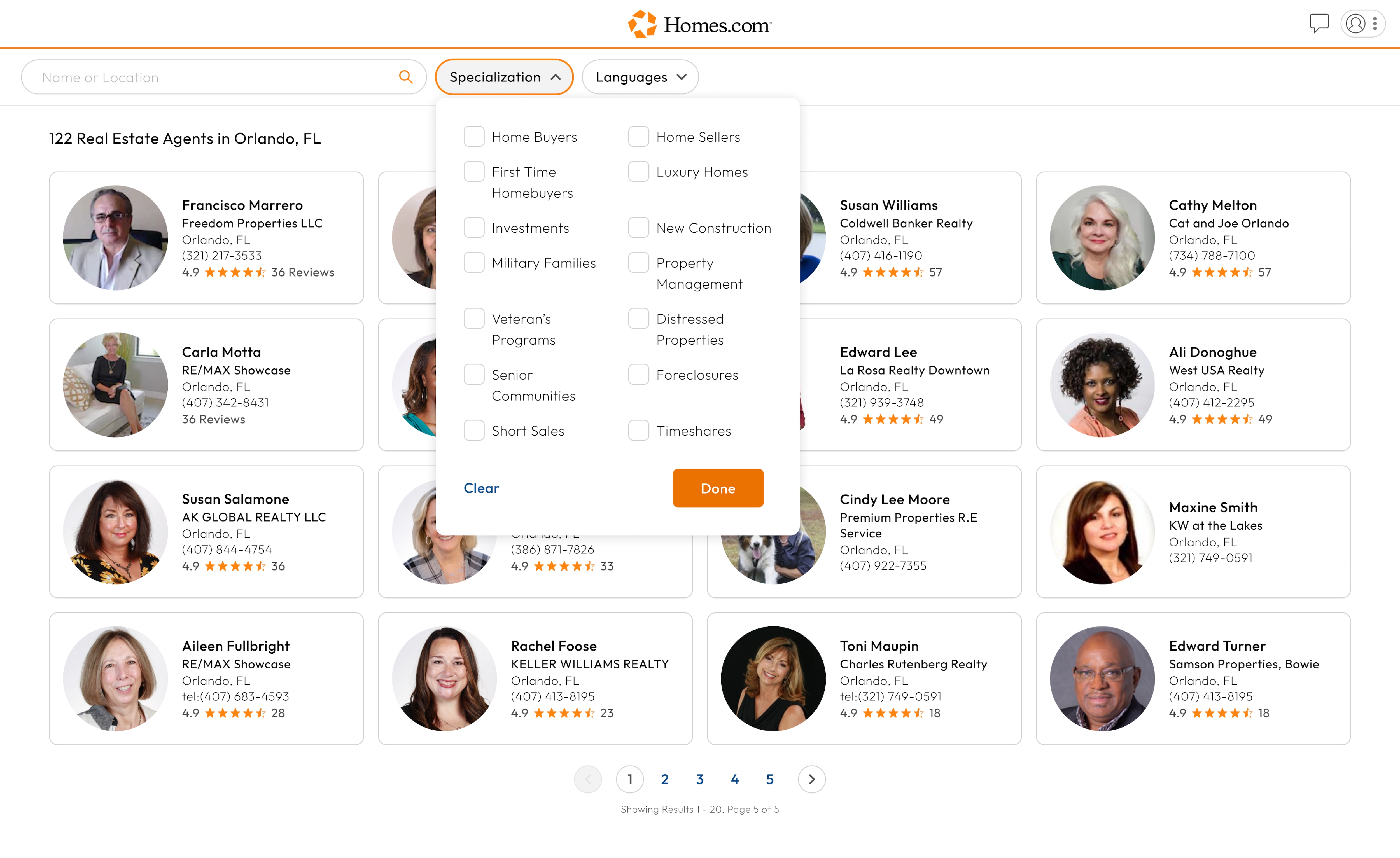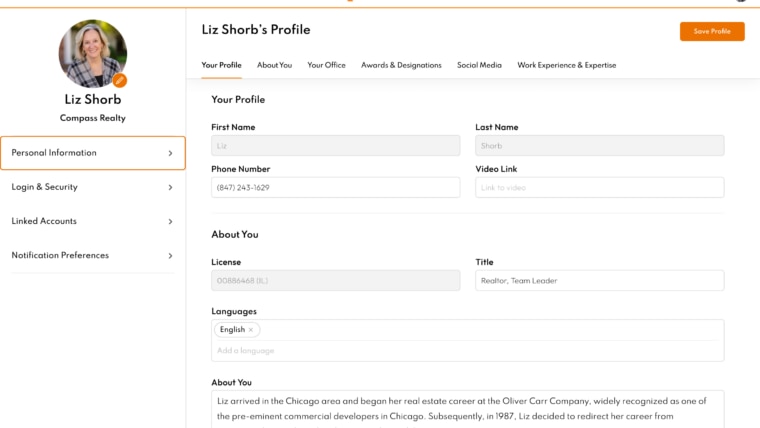After you search for a home and click or tap on a house you like, you’ll arrive at the listing details page.
If you’re curious about listings that have sold and are similar to the listing you are currently looking at, you can scroll down to the “Similar Sold Homes Nearby” section, located past “Property Details.”
The “Similar Sold Homes Nearby” section displays a map of homes like the sold listing. Some of the things that make houses similar include location, price, square footage, the number of bedrooms and bathrooms, condition, and housing type.
Click or tap on the numbered listing below the map to view a sold listing.