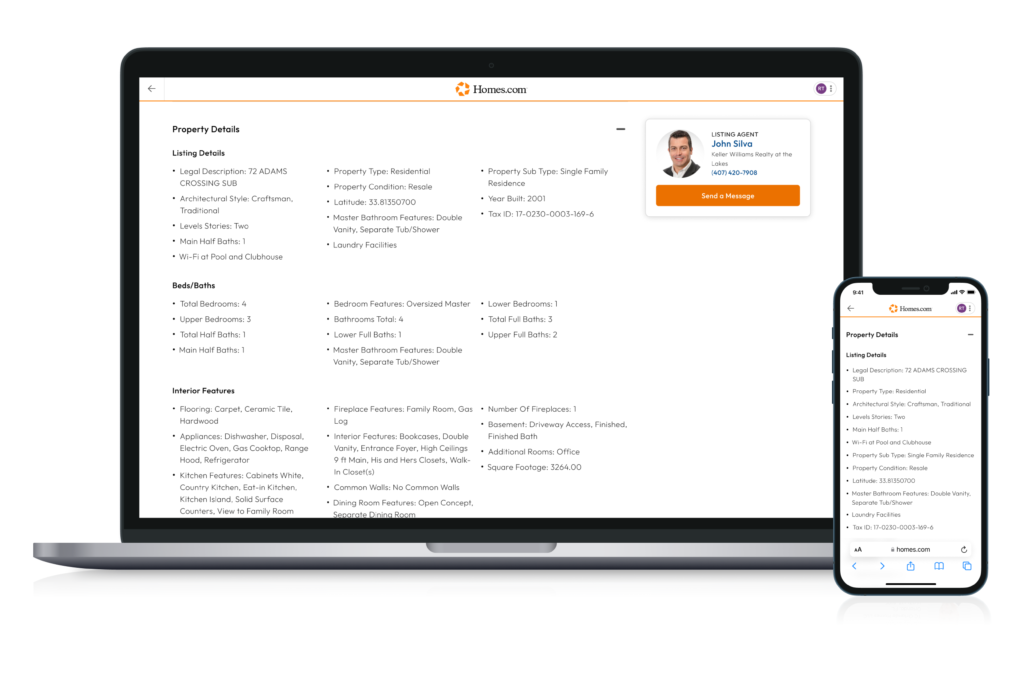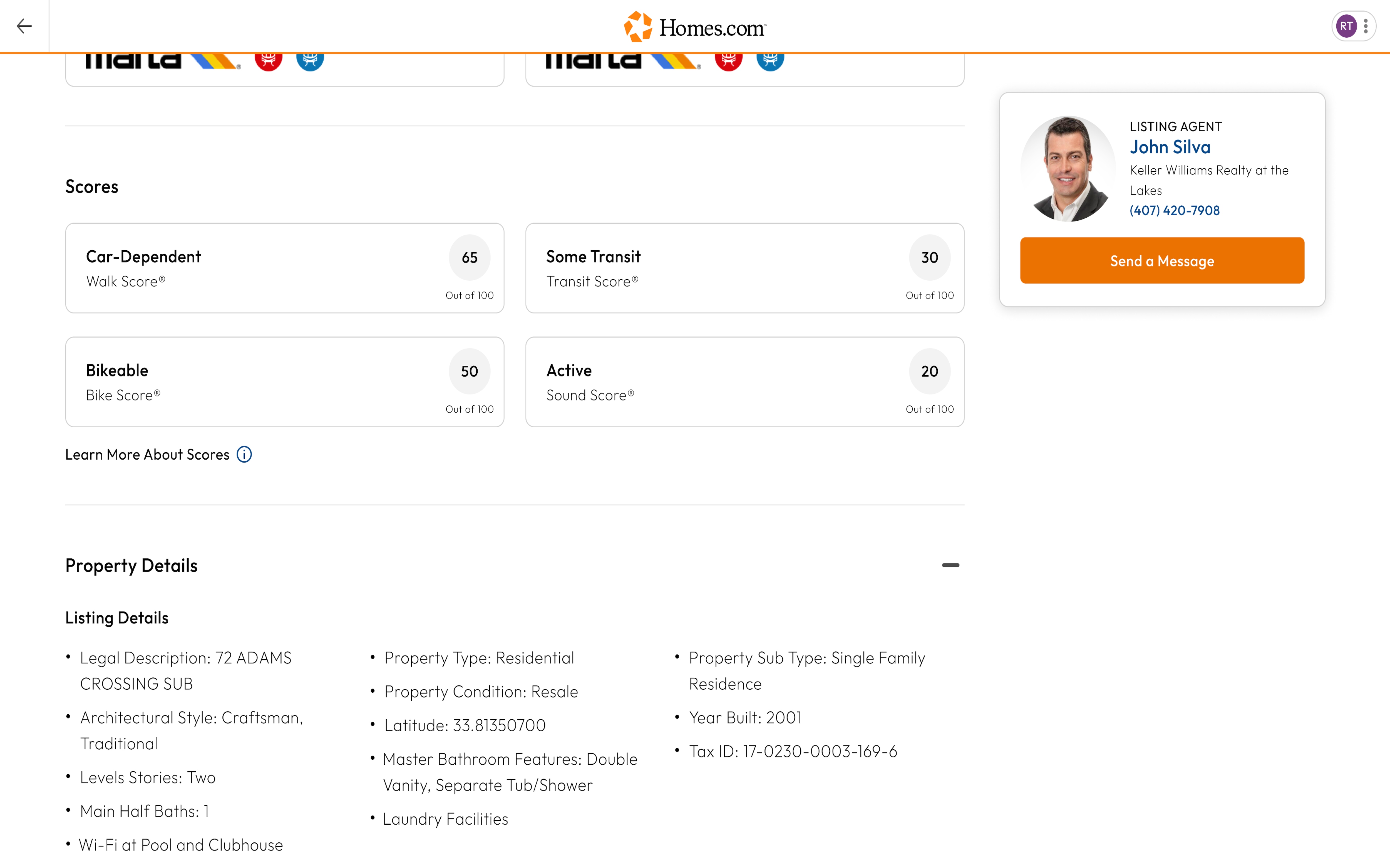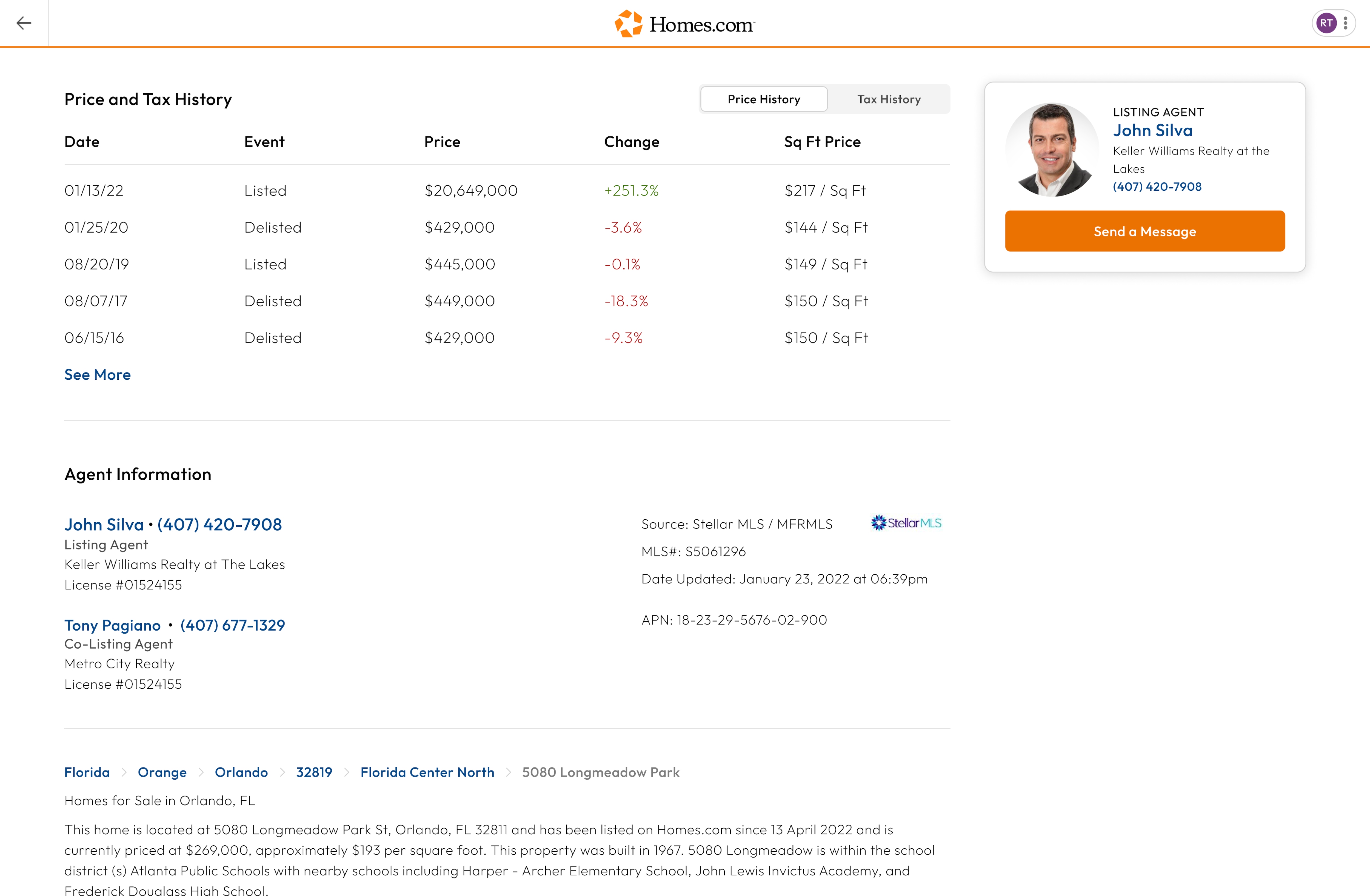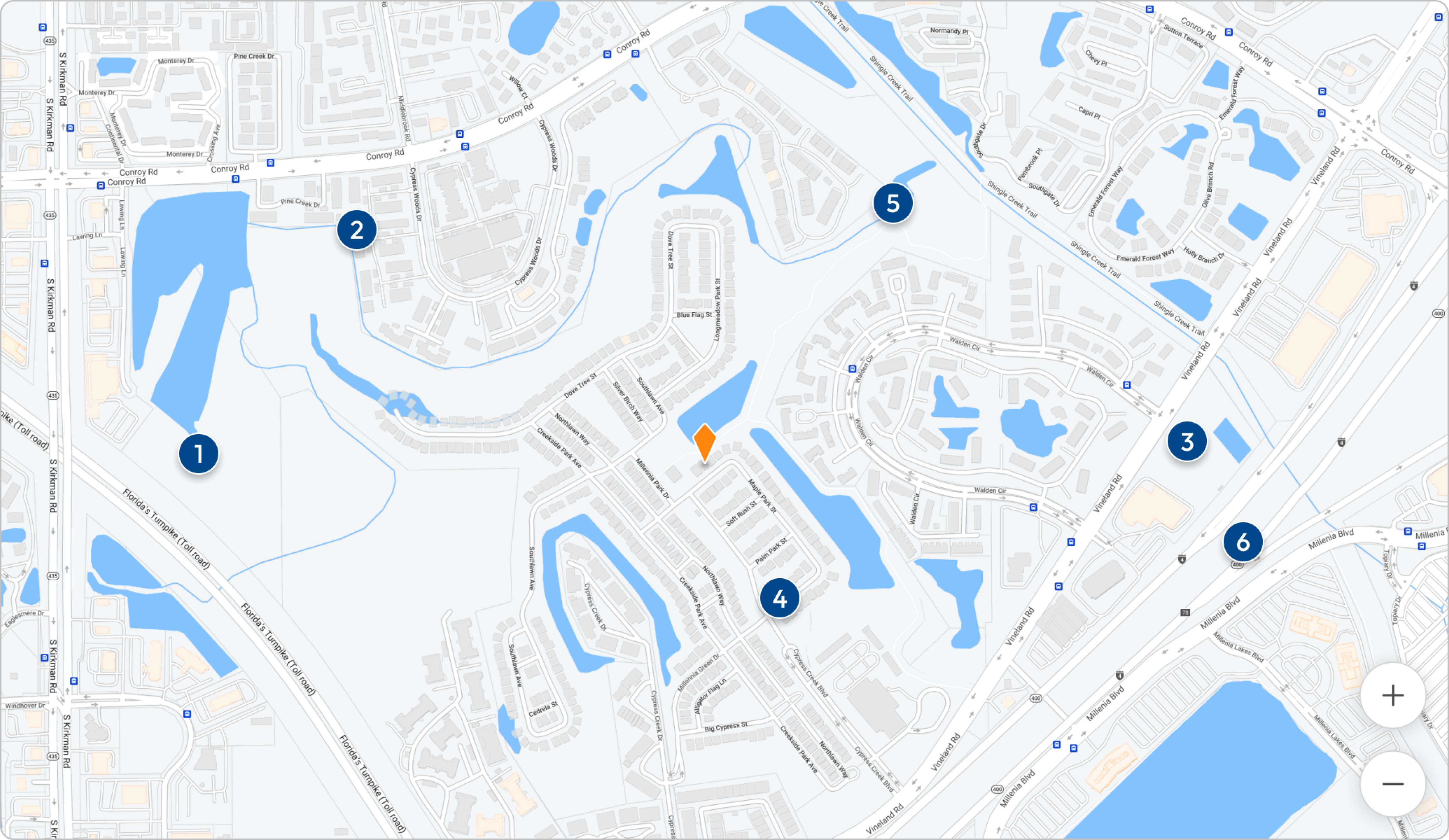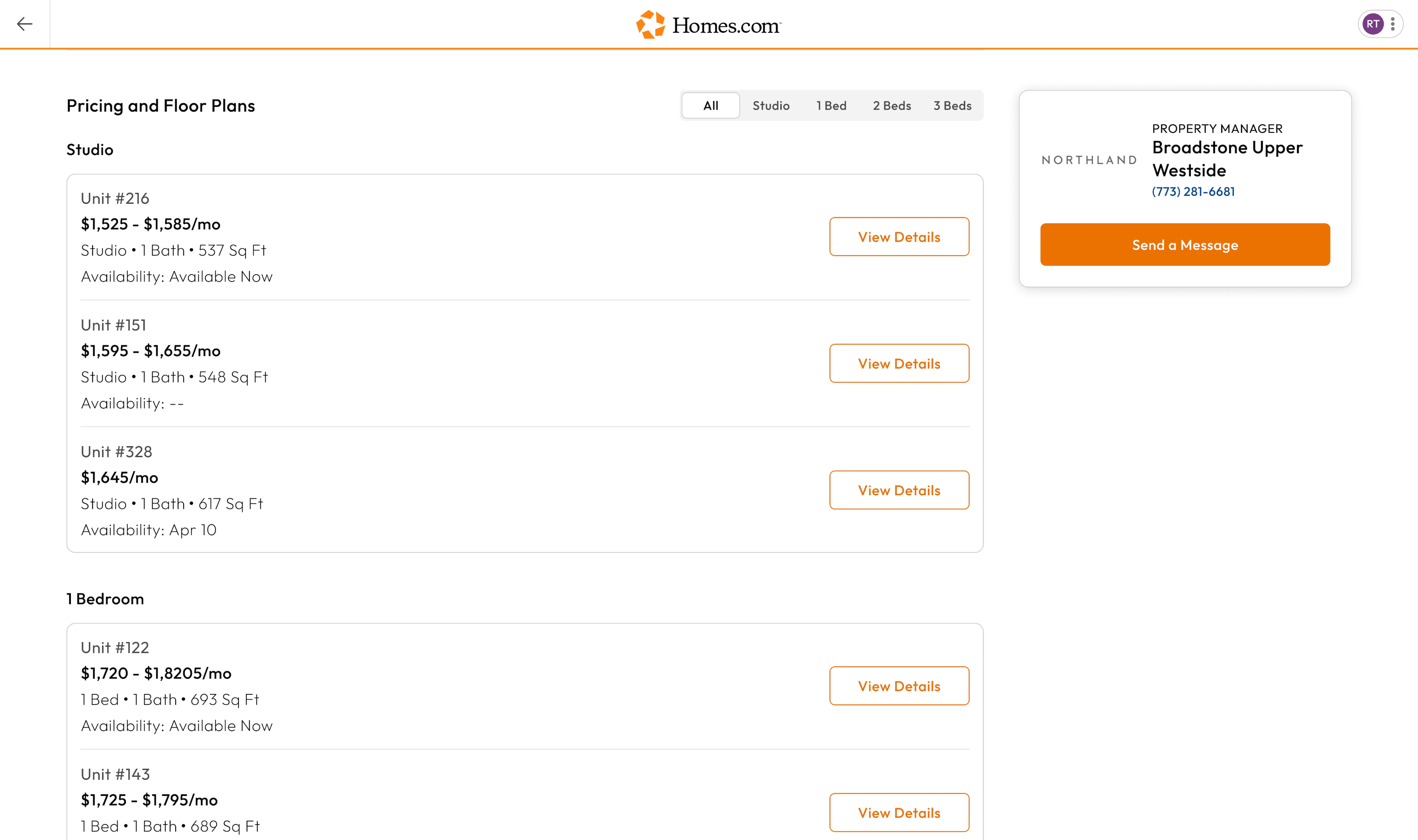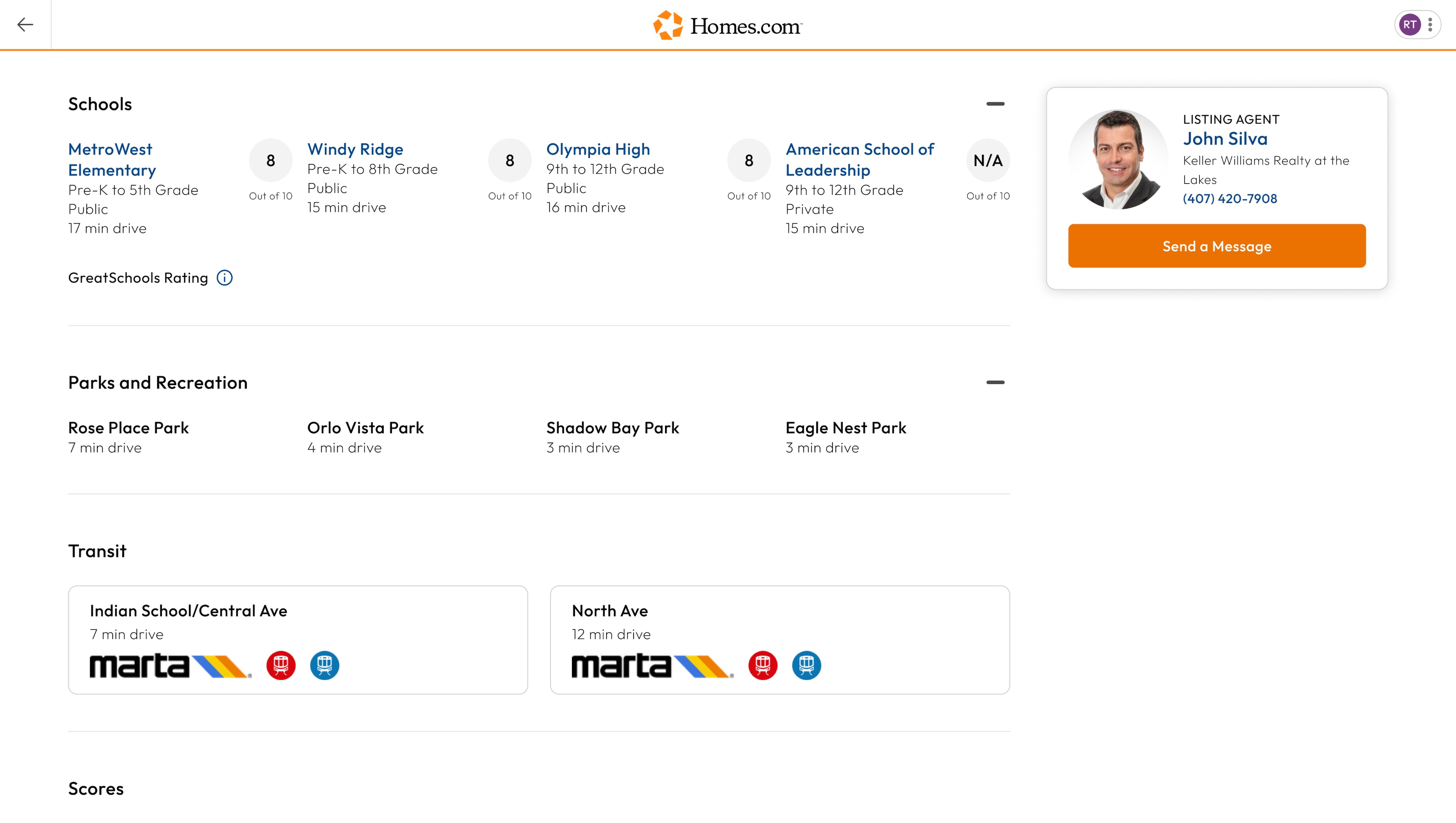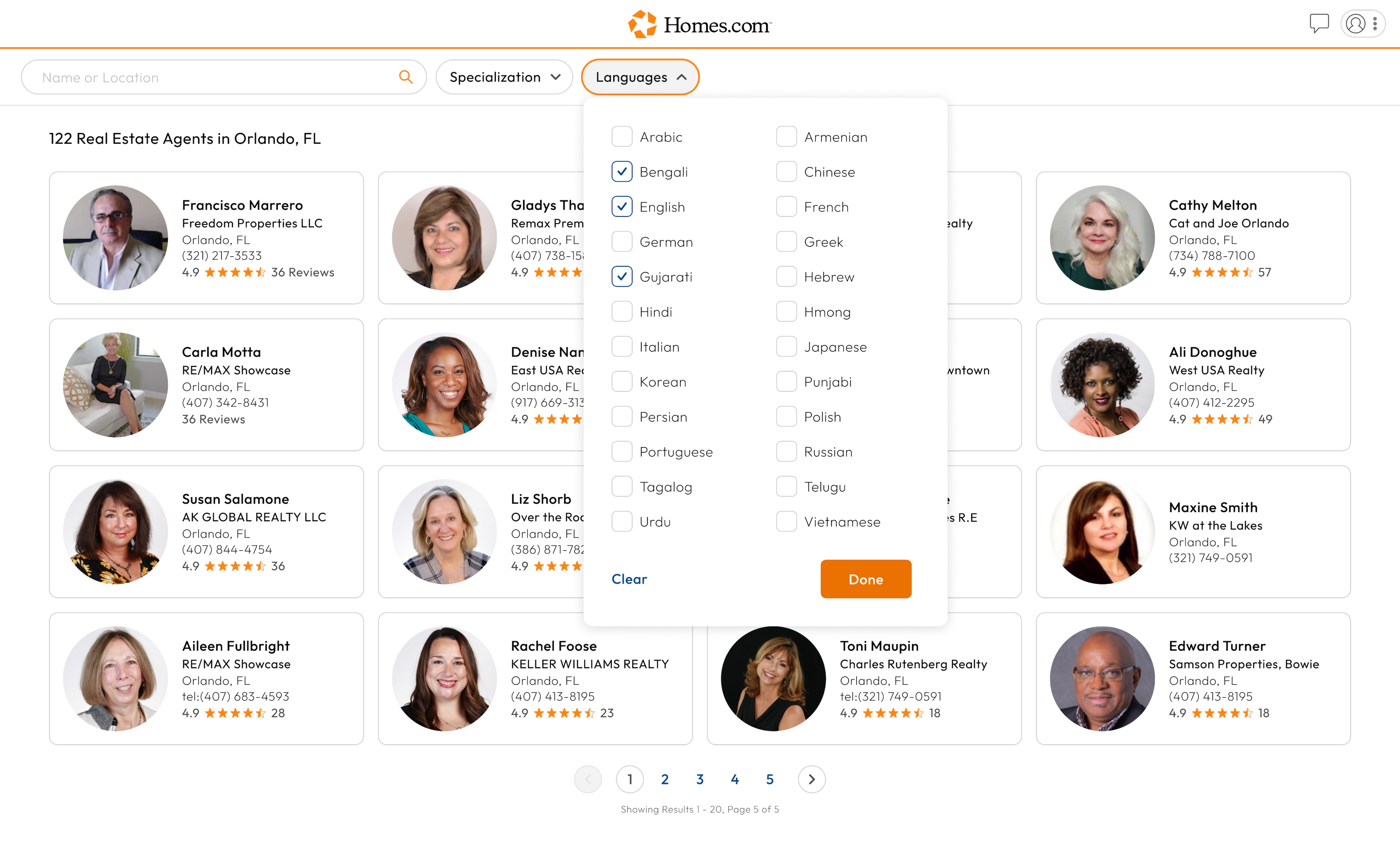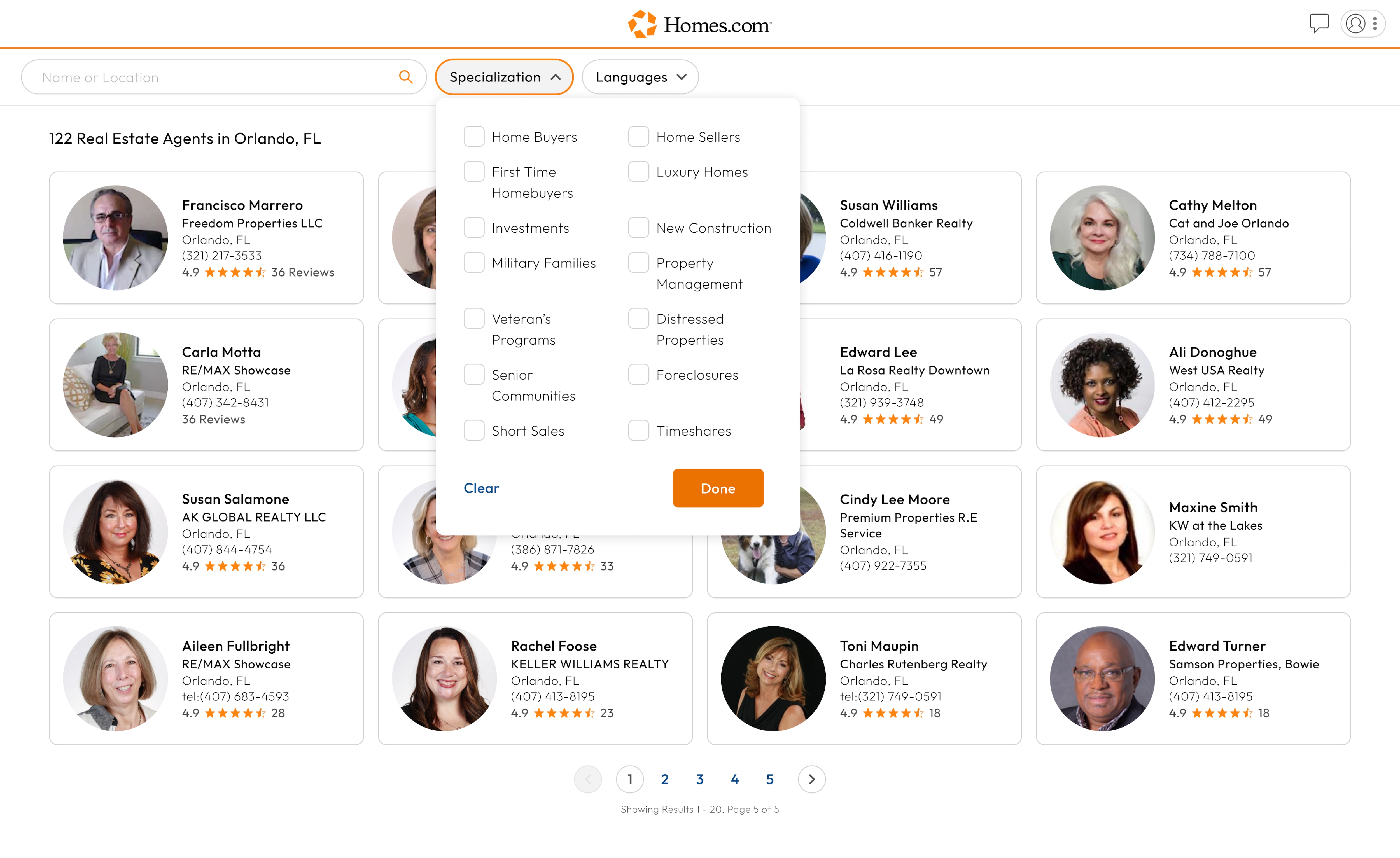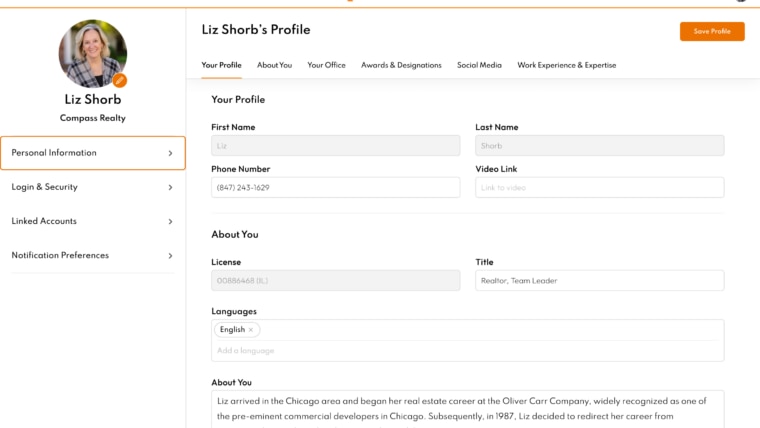Conduct a search and click on any property. You’ll arrive at a page filled with information about that home.
To see other property details of a listing, scroll past the “Scores” section and you will arrive at the “Property Details” section.
The “Property Details” section provides you with listing details, interior features, the number of beds/baths, exterior features, garage/parking, utilities, condo/co-op/association, fee information, lot info, and tax info.