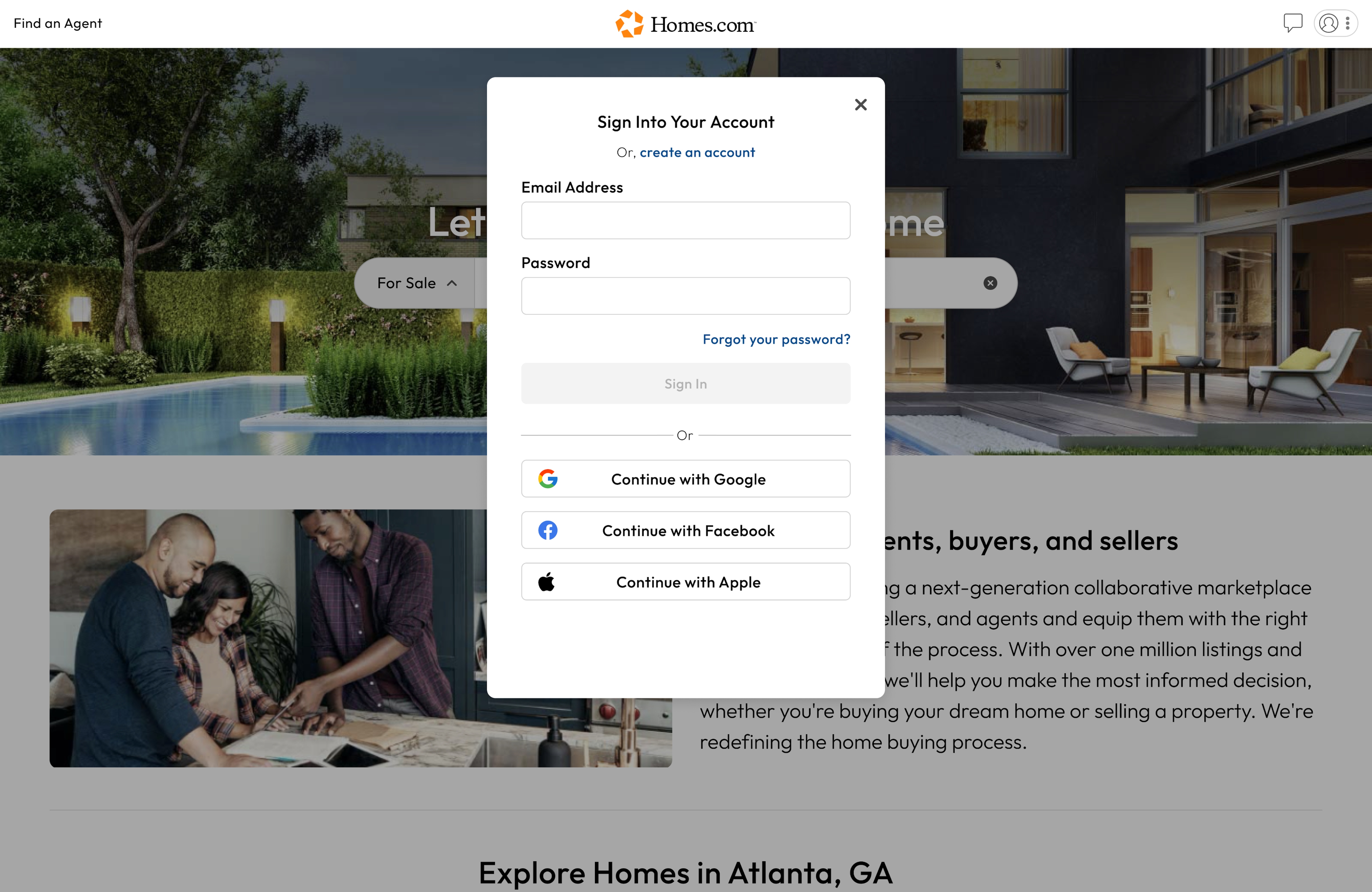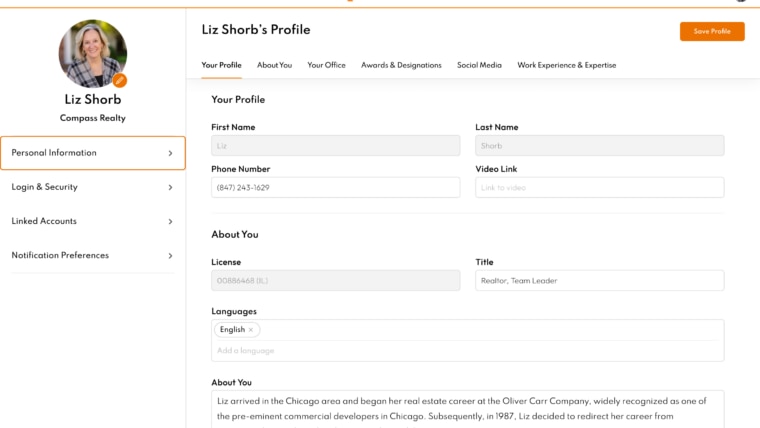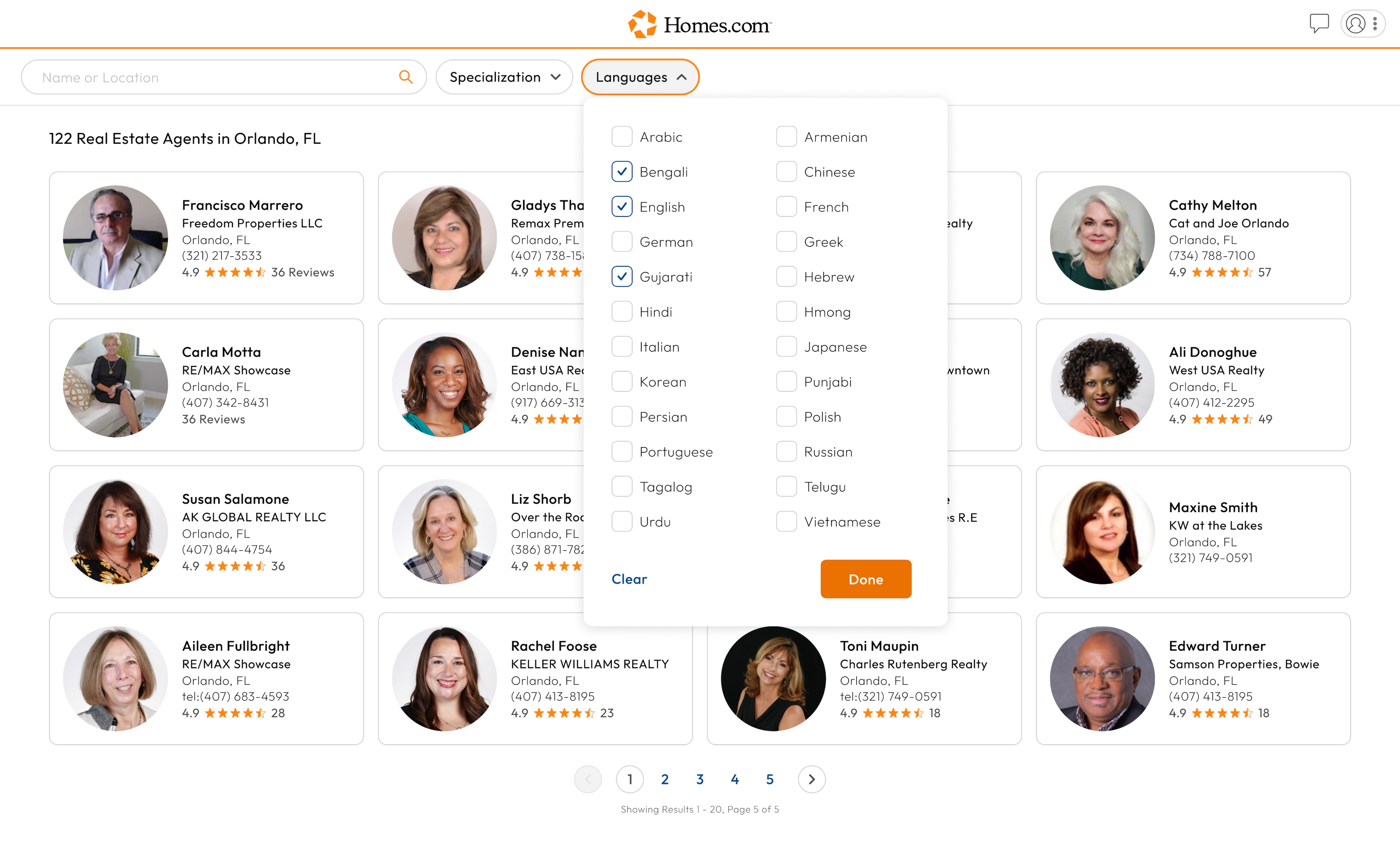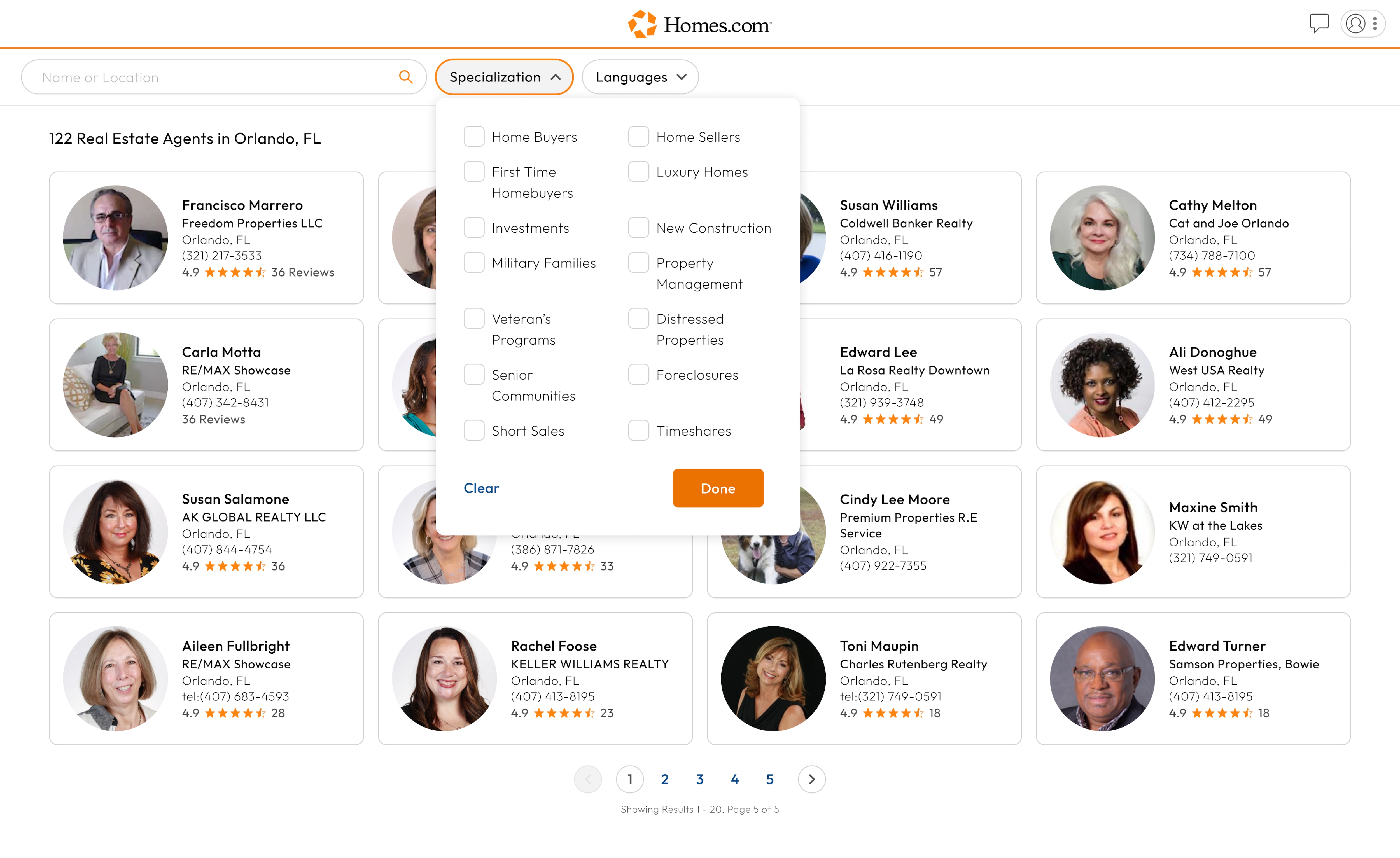If you forgot your password, click or tap the profile icon in the top left corner of your screen and a menu will drop down.
Once the menu has dropped down, click or tap on “Sign In / Sign Up.” A sign-in screen will pop up.
When that screen pops up, below “Password,” there is an option that says, “Forgot Password?”
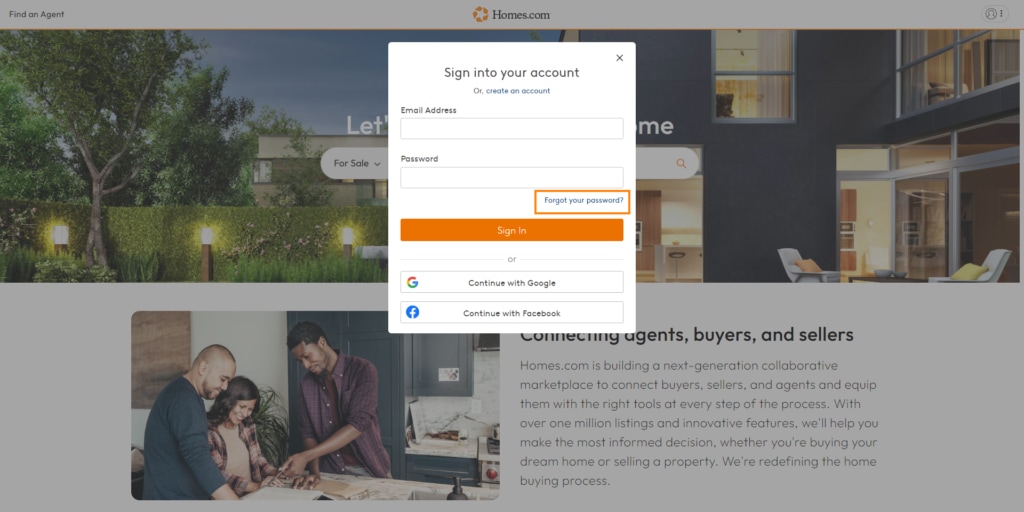
Once you click or tap on “Forgot Password,” You will be asked to enter your email address. Then you’ll be asked to confirm you’re not a robot.
Click or tap “Continue” and we’ll send you a link to reset the password.