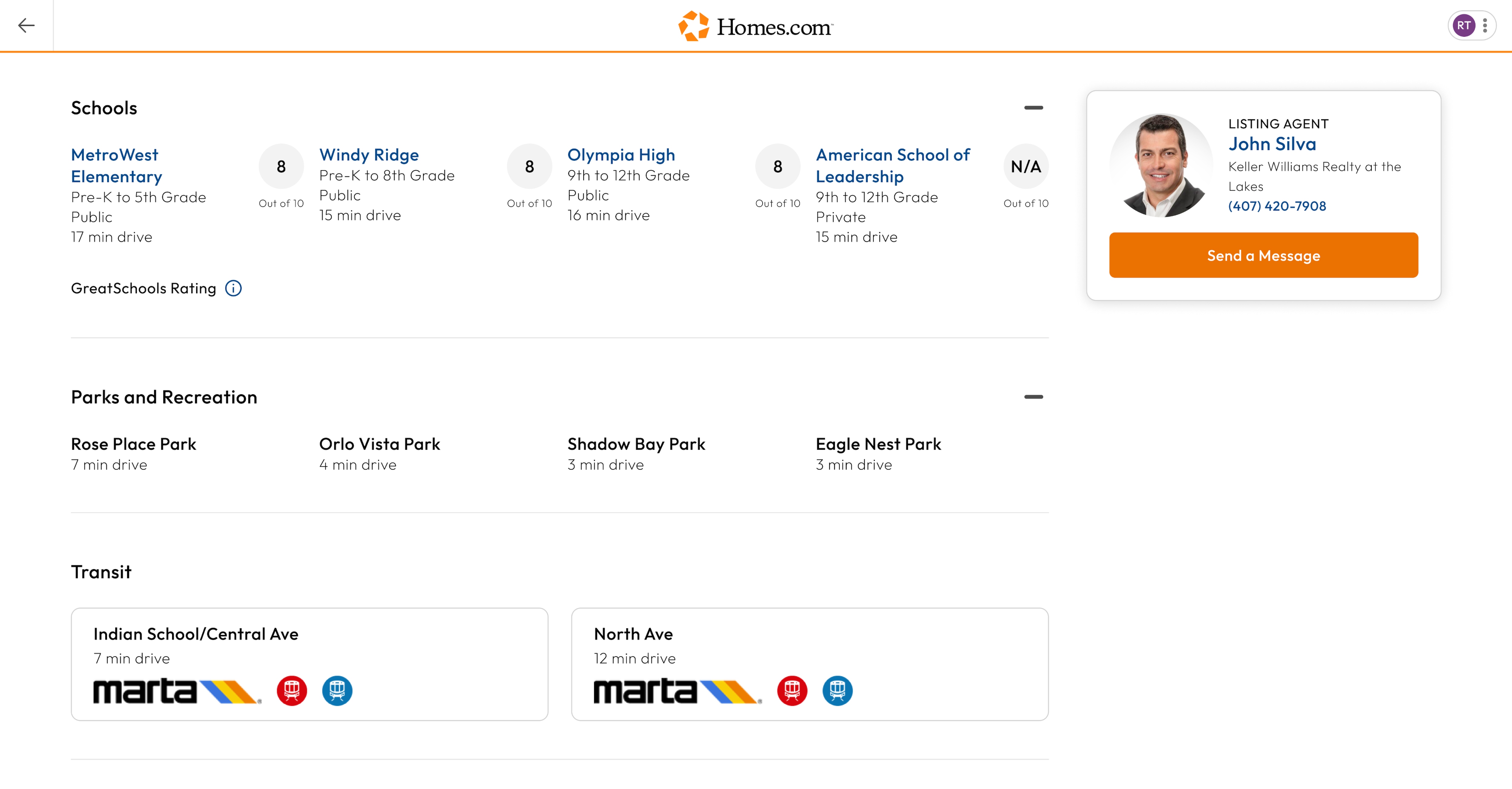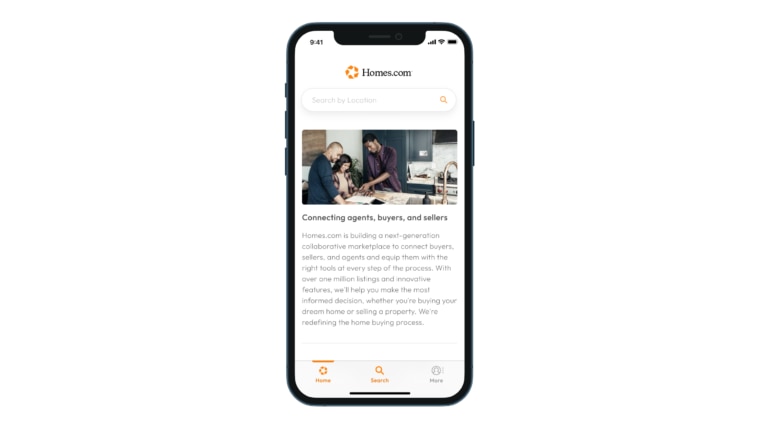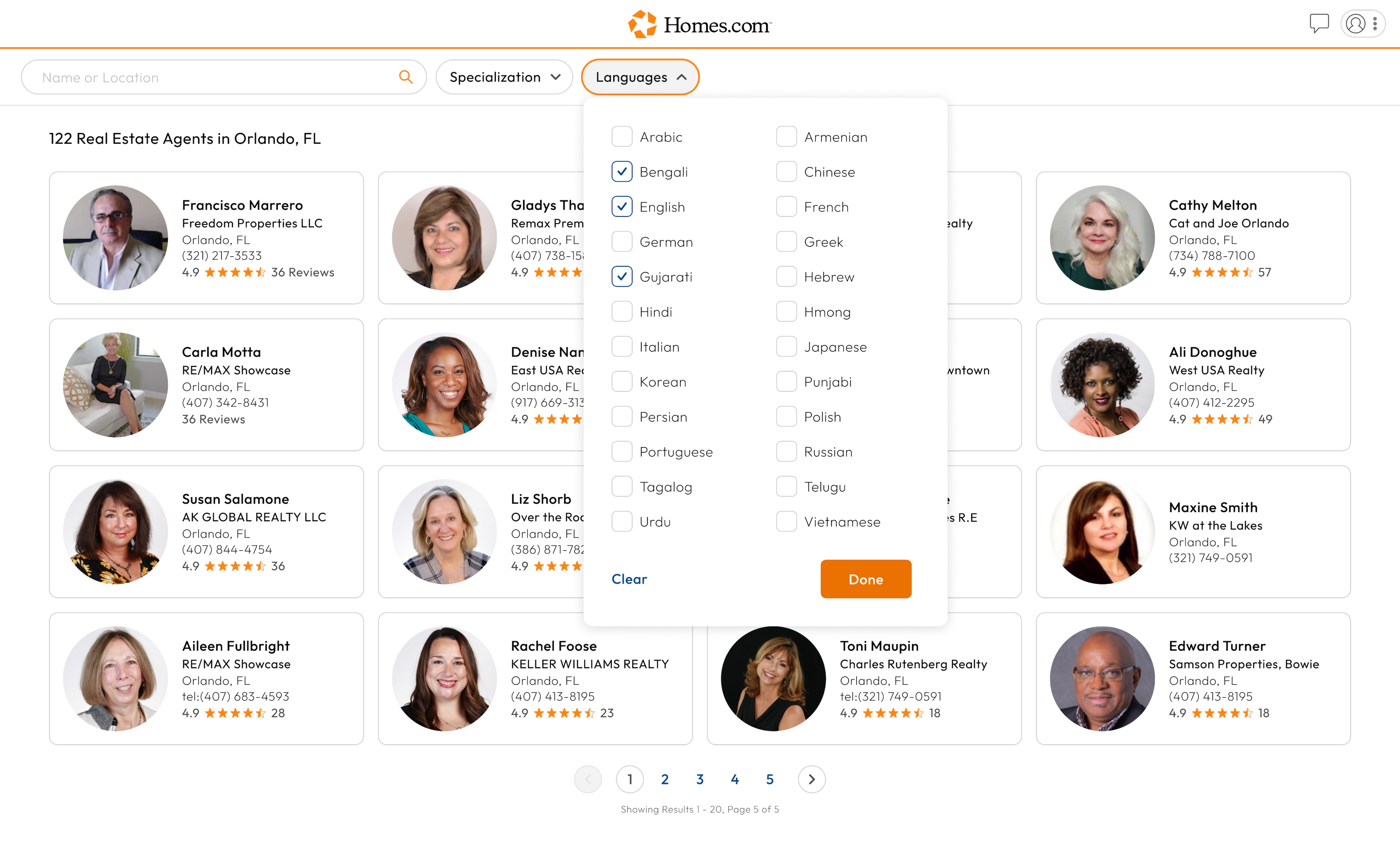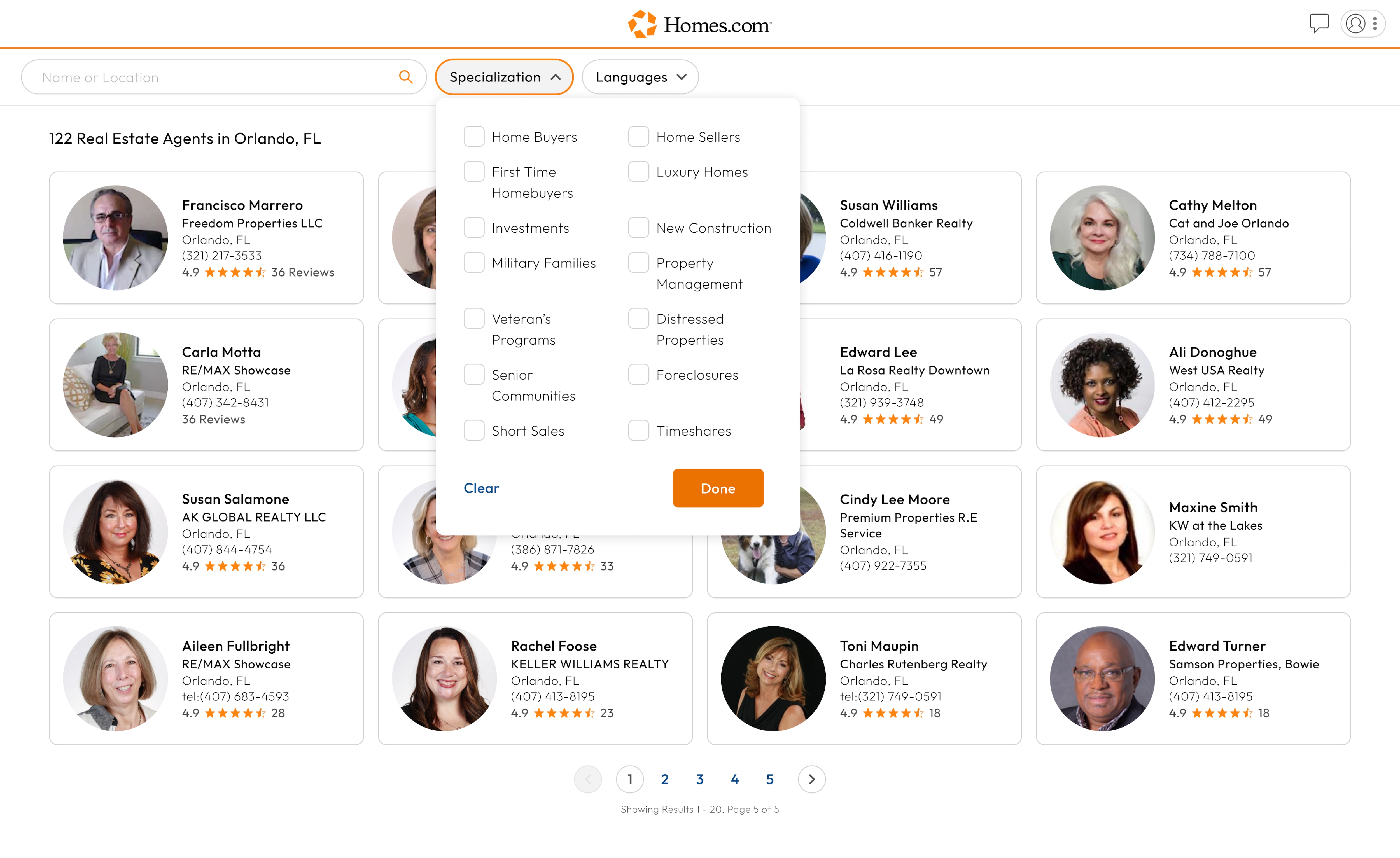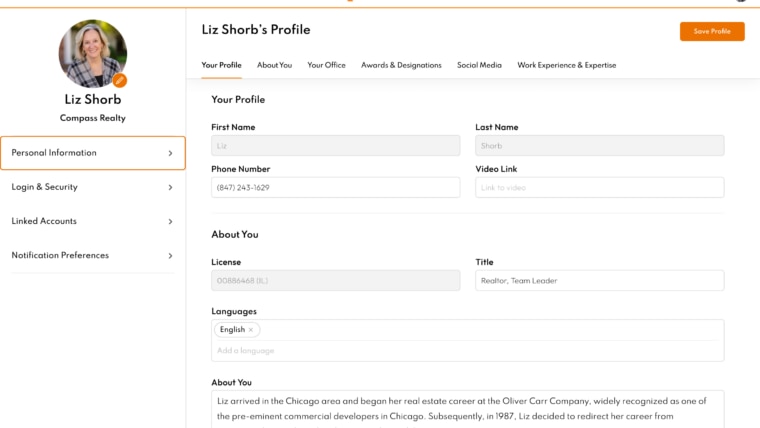Homes.com understands the influence that school districts have on home buyers’ financial decisions. To make your home search easier, Homes.com partners with GreatSchools to provide data on schools in close proximity to the listings you view. Find the “Schools” section between the “Property Lines” and “Parks and Recreation” sections on any online listing.
GreatSchools displays up to four schools near the listing, along with their type (public, private, charter, etc.), rating, grade range, and distance from the listing.
Each school name is also hyperlinked. When you click on a name, Homes.com transports you to a new page showing all the listed homes available near that selected school. This feature allows users to tailor their interests if they want to send their child(ren) to a specific school.
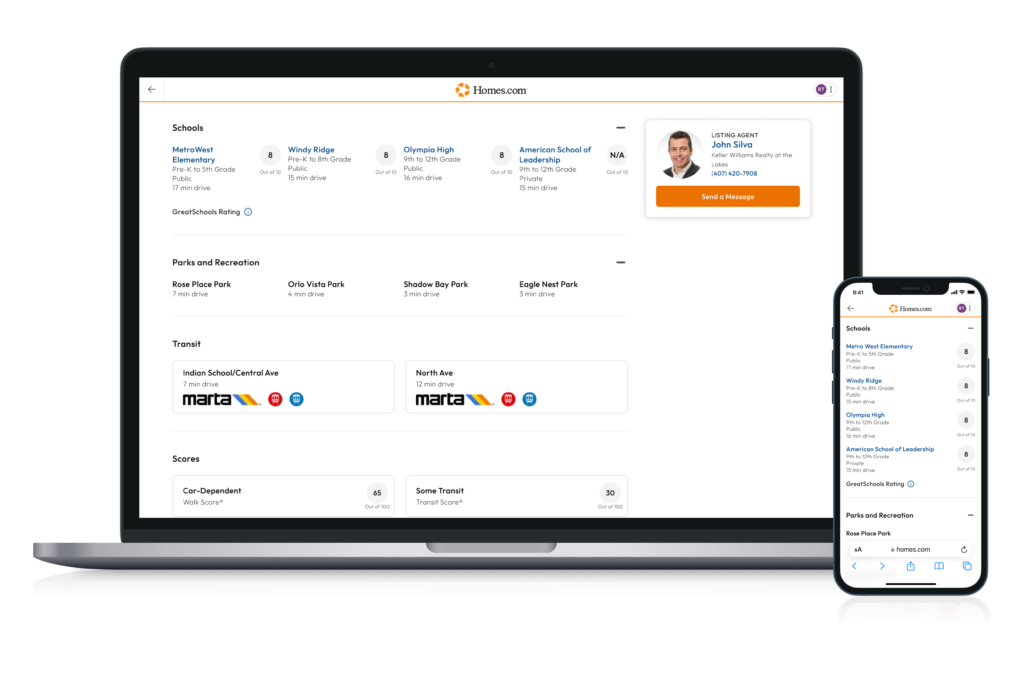
How does GreatSchools rate local schools?
GreatSchools takes many factors into account when assigning ratings to schools, including but not limited to academic rigor, test scores, college readiness, and student attendance.
For a more comprehensive understanding of GreatSchools, ranking criteria, and the impact of schools on home value, check out this article.
GreatSchools scores each school using a scale of one to 10, with a rating of one meaning “below average” and 10 meaning “above average.”
Find more information on Homes.com’s GreatSchools feature by scrolling over the “i” icon in the “Schools” section of any online listing.