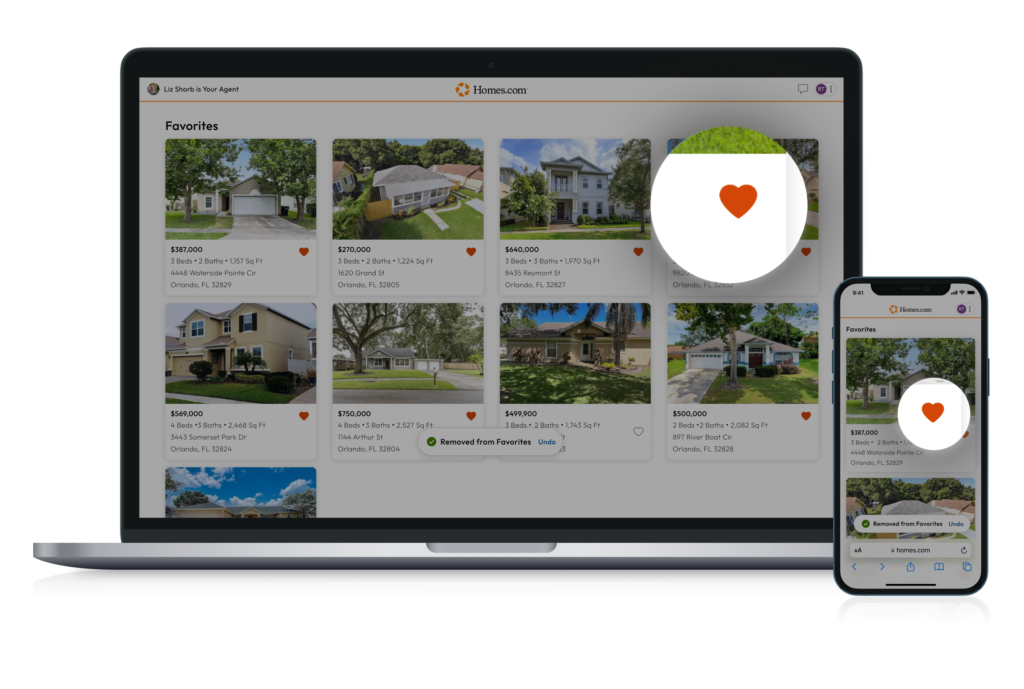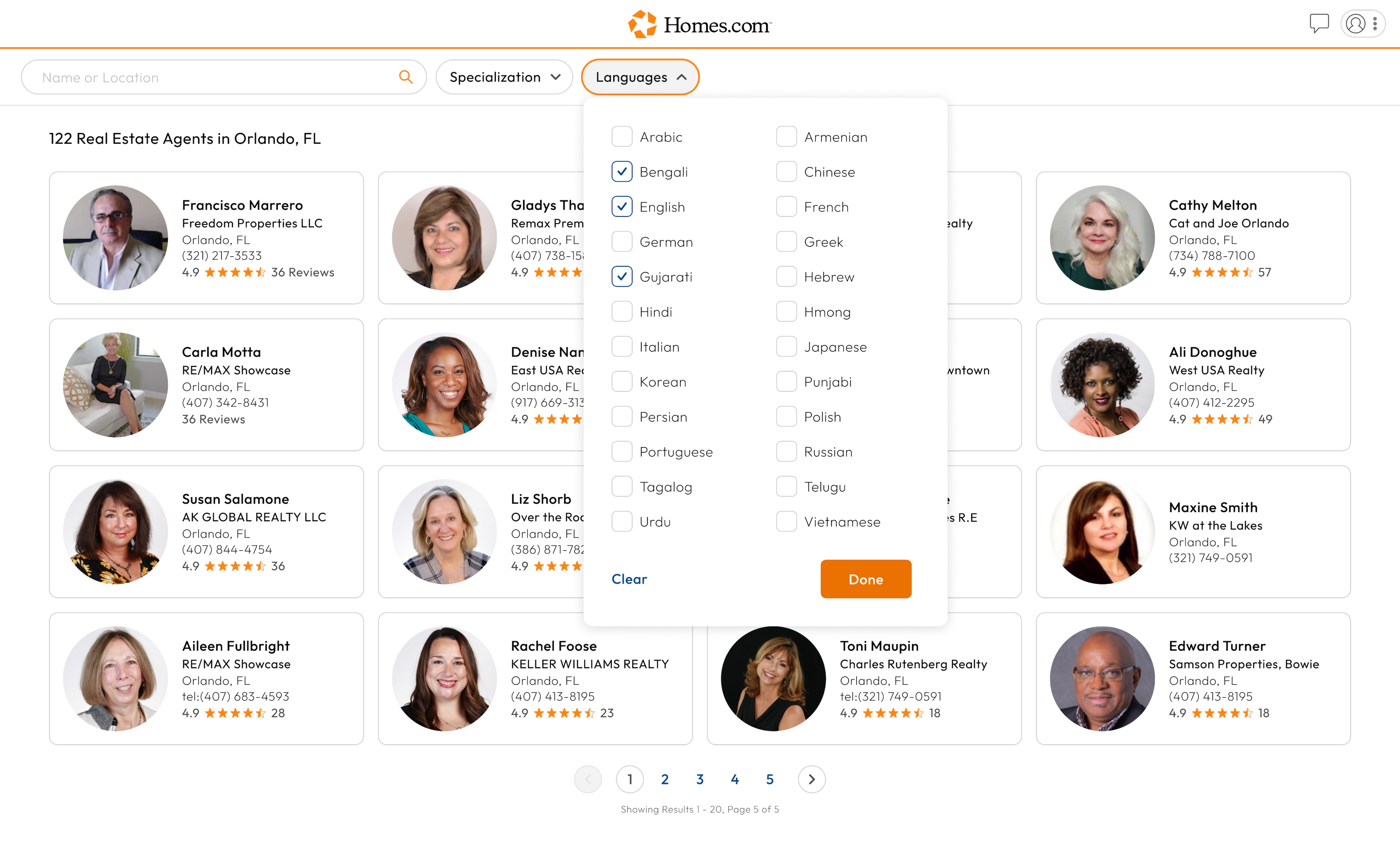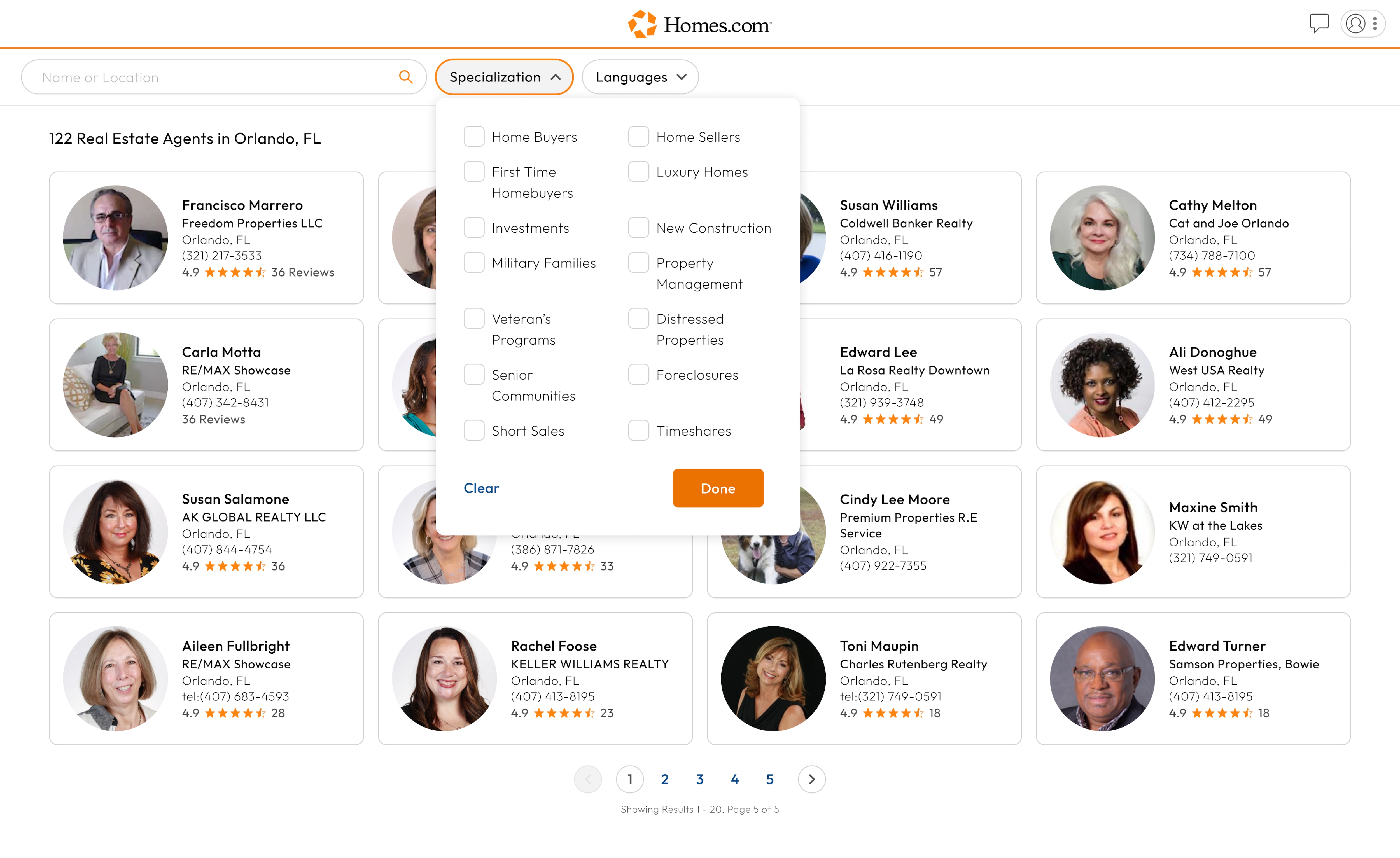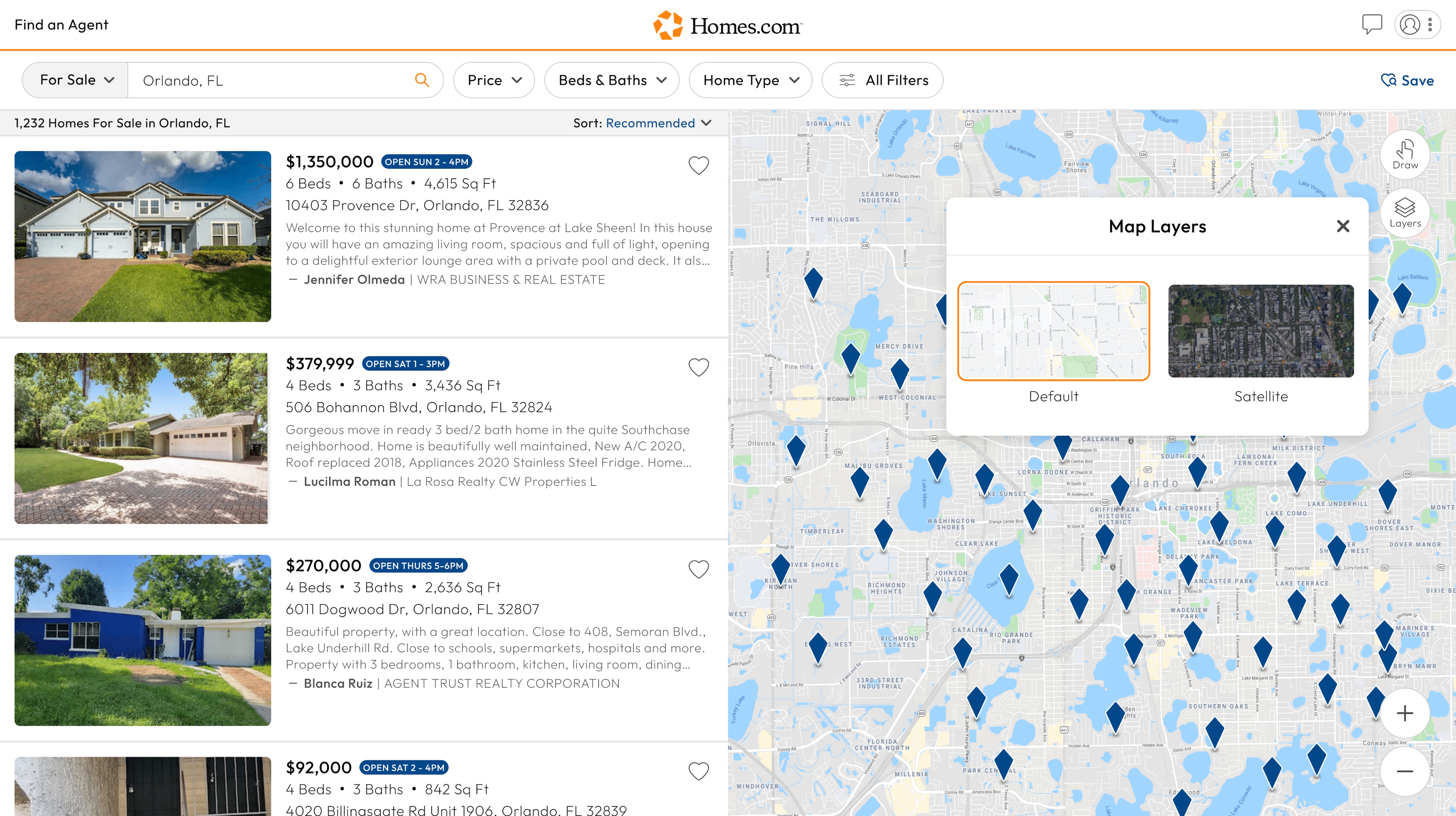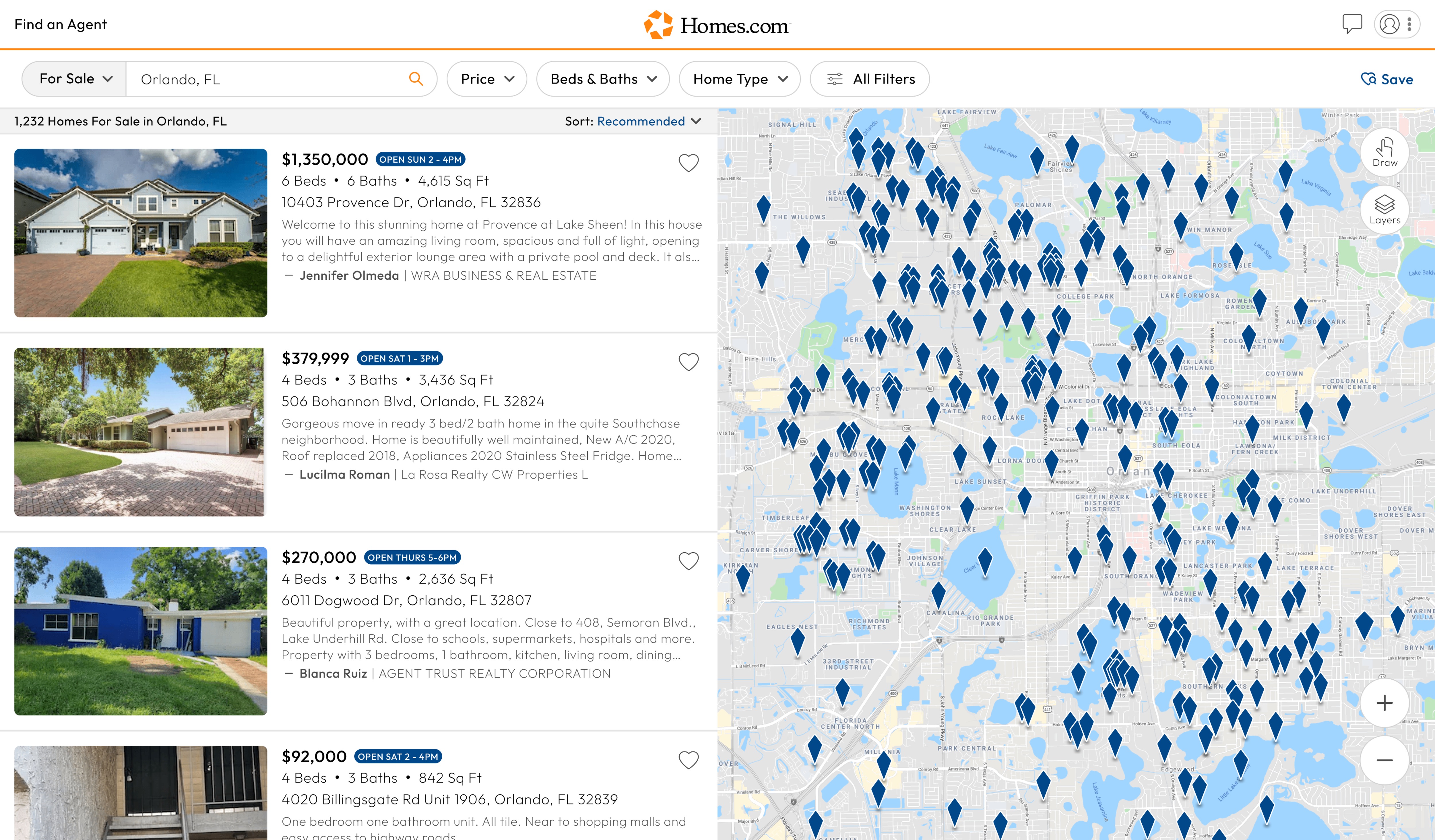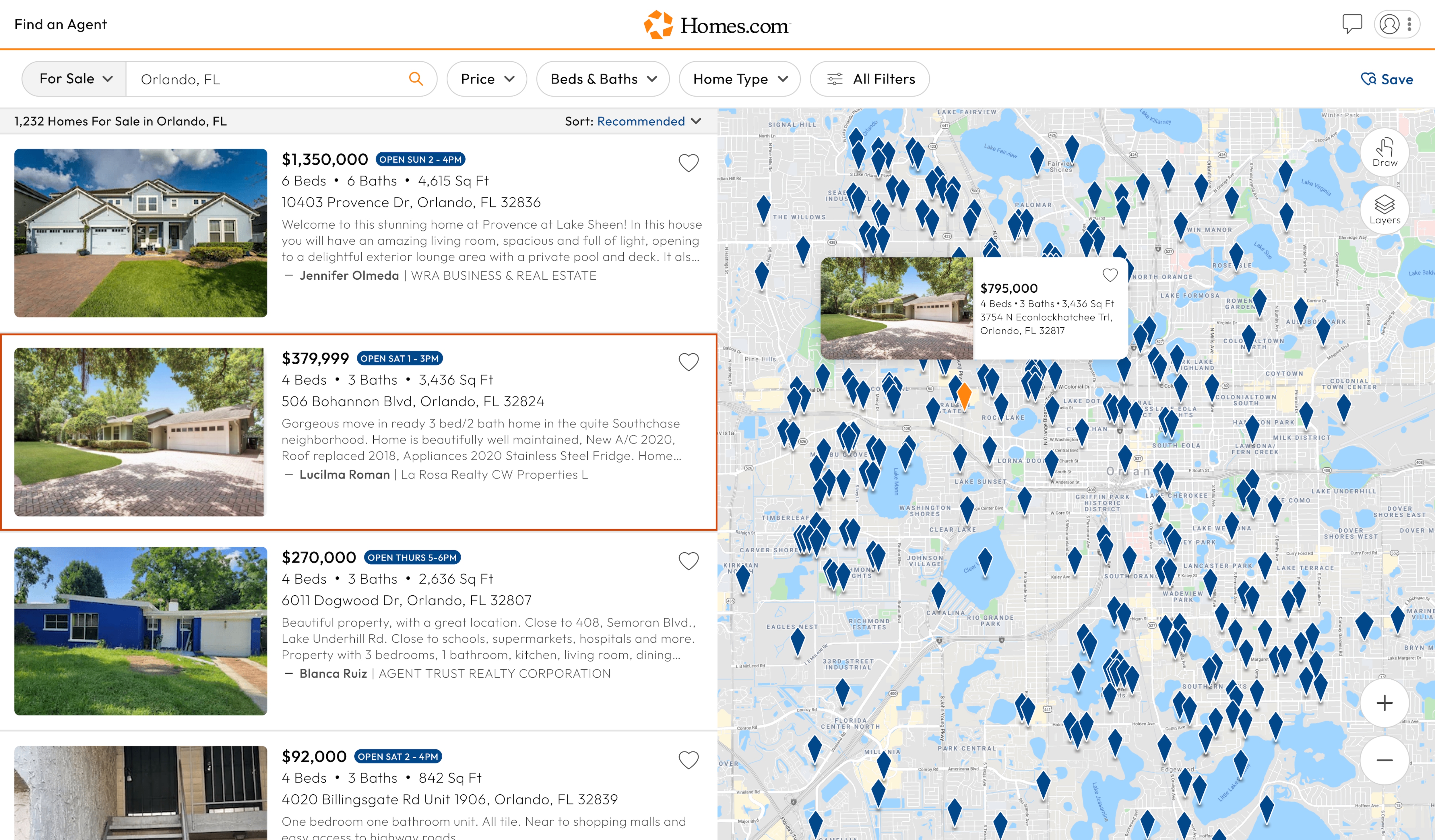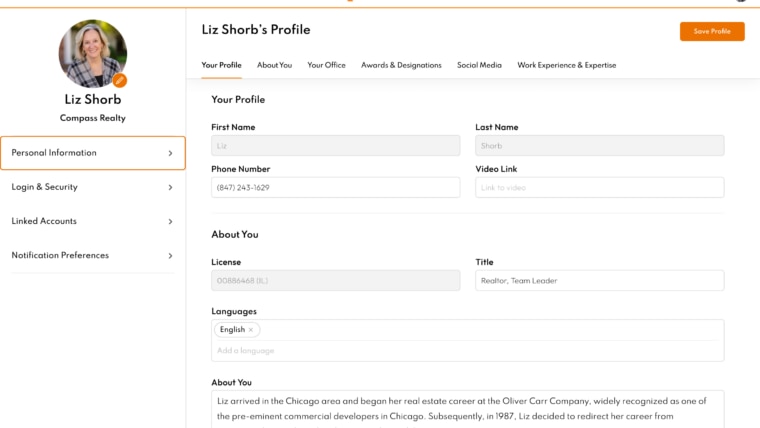If you see a listing you like, Homes.com has a feature where you can “favorite” a home to keep track of it.
To favorite a listing, click or tap the heart icon on your desired home’s listing. Once you select the heart icon, it should turn red.
If you want to unfavorite the listing, just click the icon again, and the heart should appear empty. If you’re on mobile, it should appear that the home was “Saved to your Favorites” along with the word “Undo” in blue. Tap “undo” to remove the home from your favorites.